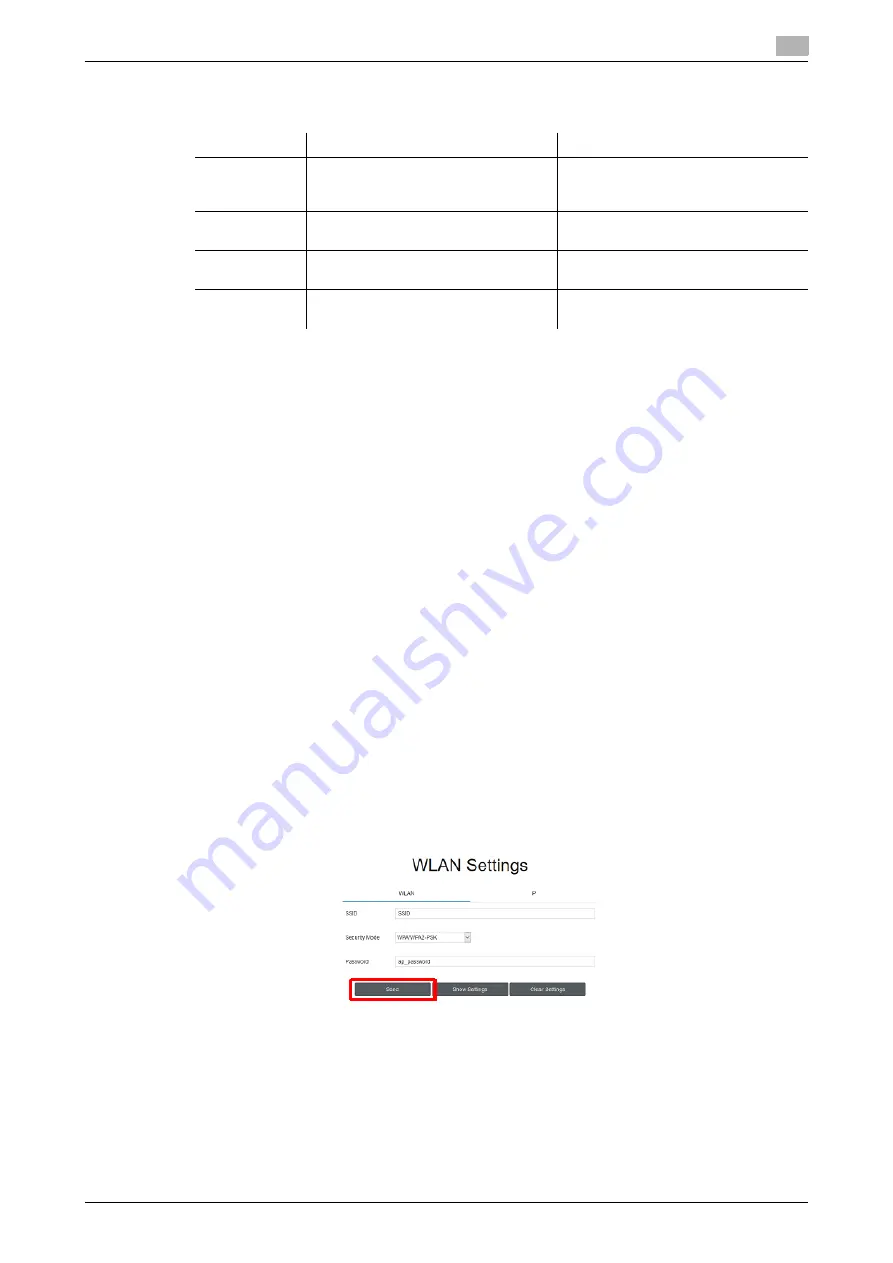
AIRe Lens
4-23
4.11
Wireless LAN connection setting
4
5
Input the wireless LAN network IP address information to be registered.
%
Use wireless LAN IP address information as instructed by the network administrator.
*1
: Specify x.x.x.x (x = value from 0 to 255).
*2
: Specify an address in the range of 128.0.0.0 to 255.255.255.255 that can be used as the subnet
mask.
6
Click the [Send] button on the screen to register this product wireless LAN settings.
Configuration and connection is complete when the message "Success to set a WLAN setting and con-
nect it." is displayed under the [Send] button.
%
If different text is displayed, take the actions described below.
"Success to set a WLAN setting. But failed to connect the network you input. Please go to the network
location or check whether input information are correct."
%
Required Action: Settings were successfully configured, but there is no wireless LAN access point
with matching information in the vicinity. Move closer to the wireless LAN access point to confirm if
a connection can be established.
"Failed to upload certification files. Please retry to set."
"Failed to upload cert files."
"Failure in WLAN configurations. Please check the IP address and retry."
%
Required Action: There is a possibility that the results could not be obtained correctly due to net-
work switching. Please check with the IP address of C-BOX whether it is connected to the network
you registered. If it is not connected, check the input information and select the [Send] button again
to register.
"Failed to set a WLAN setting. Please check whether input information are correct."
"Some input information are wrong. Please input correct information and try again."
"Not enough information to set."
%
Required Action: There is an error in registered information or the information is incomplete. After
configuring the input information, click the Send button again to register.
NOTICE
Only one wireless LAN network can be registered on this product.
Along with wireless LAN network, the files specified by "CA Cert", "Client Cert", and "Private Key" are also
stored in this product. Once each of these files can be stored.
To update files stored in this product, a wireless LAN network must registered again.
Item
Settings
Description
IP Address
Type
DHCP
Static
Select an IP address type.
Select [Static] here to input of the
items below.
IP Address
IPv4 protocol
IP address
Specify the IP address to be assigned
to this product.
*1
Subnet Mask
IPv4 protocol
IP address
Specify the subnet mask to be as-
signed to this product.
*2
Default Gate-
way
IPv4 protocol
IP address
Specify the default gateway address to
be assigned to this product.
*1
Содержание AIRe Lens
Страница 1: ...AIRe Lens USER S GUIDE ...
Страница 2: ... ...
Страница 5: ...1 Introduction ...
Страница 6: ......
Страница 15: ...2 Product configuration and basic components ...
Страница 16: ......
Страница 23: ...3 Using the product ...
Страница 24: ......
Страница 69: ...4 Admin maintenance tool ...
Страница 70: ......
Страница 94: ...4 26 AIRe Lens Wireless LAN connection setting 4 4 11 ...
Страница 95: ...5 AIRe Lens remote viewer ...
Страница 96: ......
Страница 104: ...5 10 AIRe Lens Viewer troubleshooting 5 5 7 ...
Страница 105: ...6 Product maintenance ...
Страница 106: ......
Страница 109: ...7 Product troubleshooting ...
Страница 110: ......
Страница 113: ...8 Other ...
Страница 114: ......






























