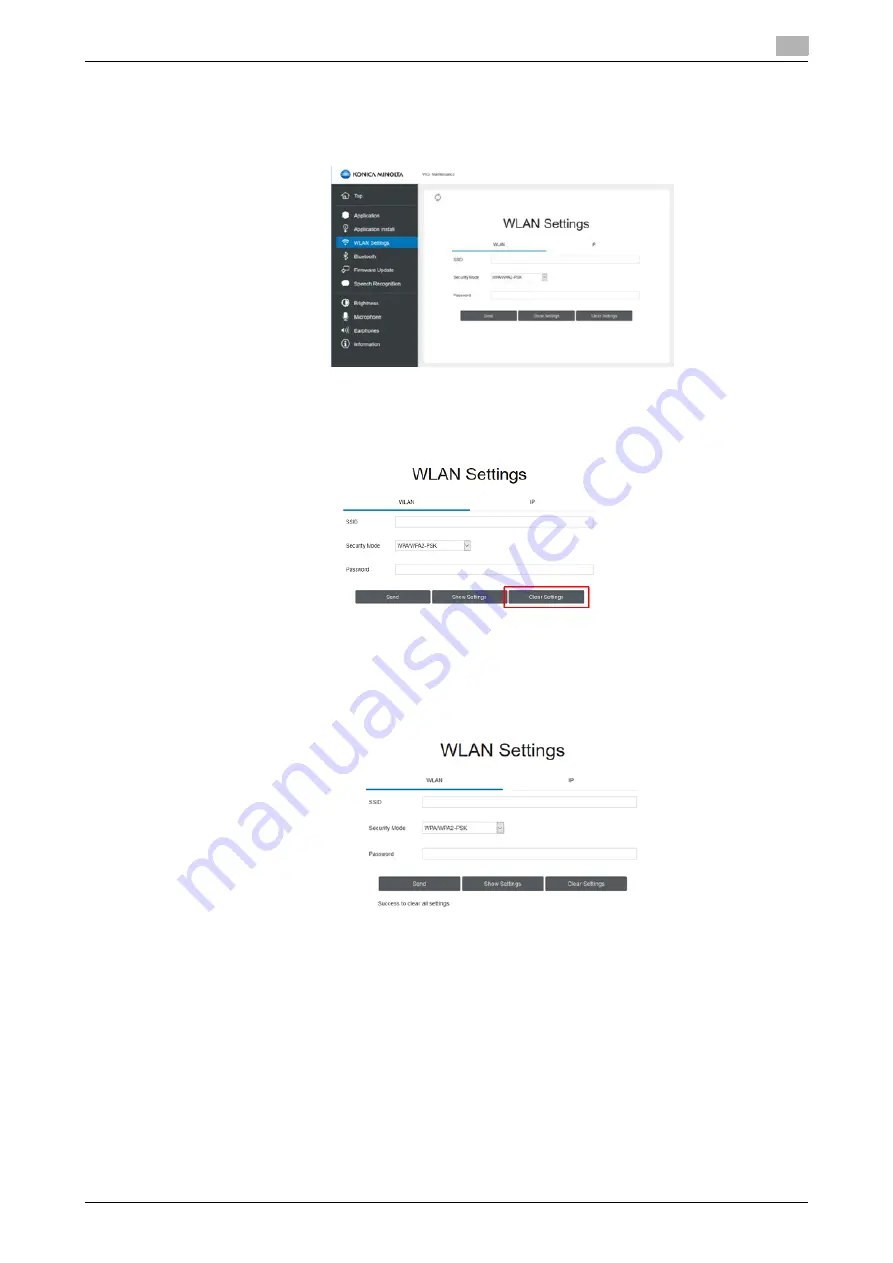
AIRe Lens
4-25
4.11
Wireless LAN connection setting
4
Deleting wireless LAN network information
1
Click the WLAN Settings menu to display the WLAN Settings page.
2
Click the [Clear Settings] button at the bottom of the screen to delete wireless LAN network information
that is registered on this product.
Deletion is complete when the message "Success to clear all settings." is displayed under the [Send]
button and the content of the items on the screen is cleared.
%
If the message "Failed to clear. Please try again." is displayed, click the [Clear Settings] button
again.
Содержание AIRe Lens
Страница 1: ...AIRe Lens USER S GUIDE ...
Страница 2: ... ...
Страница 5: ...1 Introduction ...
Страница 6: ......
Страница 15: ...2 Product configuration and basic components ...
Страница 16: ......
Страница 23: ...3 Using the product ...
Страница 24: ......
Страница 69: ...4 Admin maintenance tool ...
Страница 70: ......
Страница 94: ...4 26 AIRe Lens Wireless LAN connection setting 4 4 11 ...
Страница 95: ...5 AIRe Lens remote viewer ...
Страница 96: ......
Страница 104: ...5 10 AIRe Lens Viewer troubleshooting 5 5 7 ...
Страница 105: ...6 Product maintenance ...
Страница 106: ......
Страница 109: ...7 Product troubleshooting ...
Страница 110: ......
Страница 113: ...8 Other ...
Страница 114: ......






























