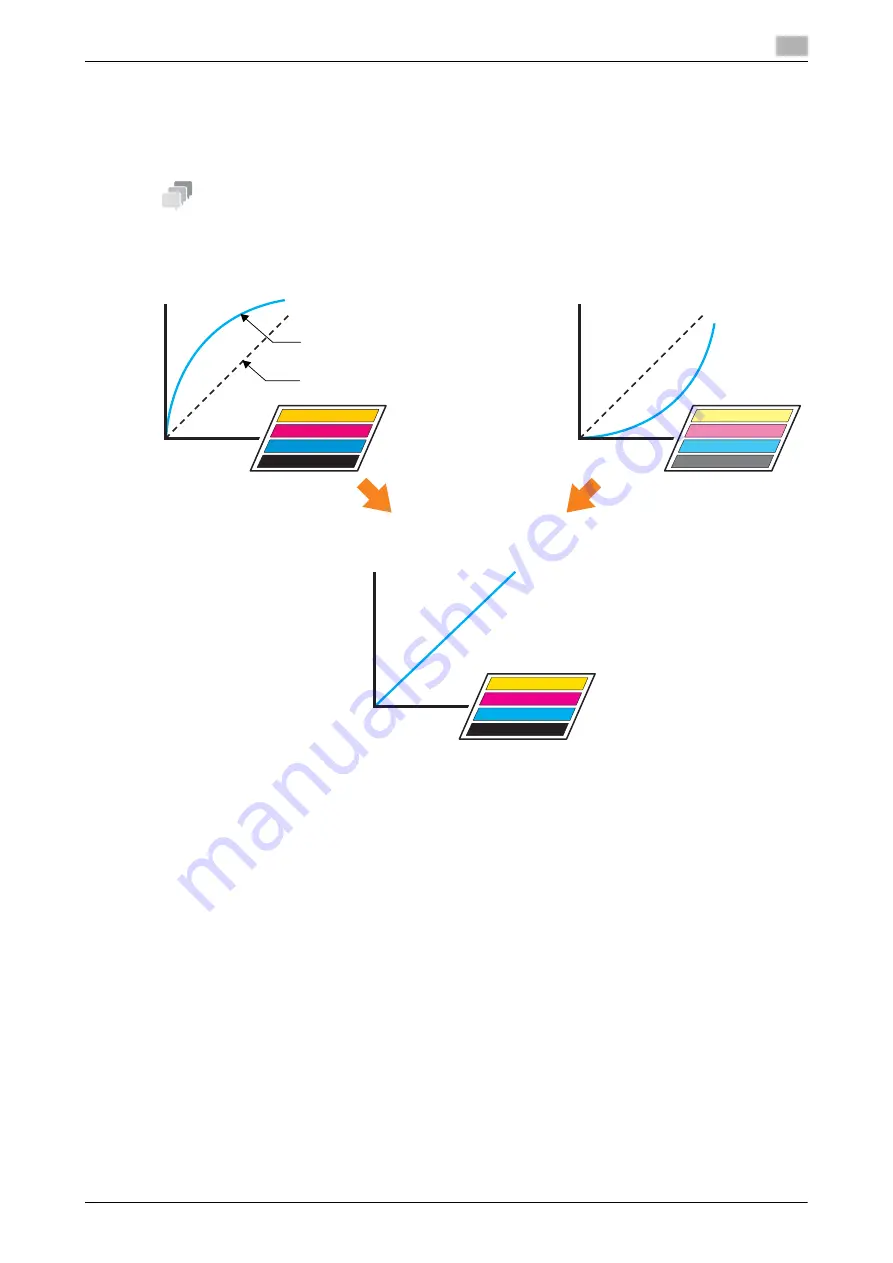
AccurioPress C2070series
6-27
6.2
Image Quality Adjustment
6
6.2.2
Daily image quality management (Calibration)
You can maintain the color image quality by executing calibration at the appropriate timing.
The reference value (target) of the entire printing system is registered in advance. Compare this reference val-
ue with the current measurement value to adjust the difference, and correct the printing density.
Tips
The reference image quality must be specified before carrying out daily quality management. Before this pro-
cessing, adjust the reference image quality (page 6-40).
Adjust the printing density to the reference value
Consistent printing result
When print density is high
When print density is low
Current measurement value
Reference value of target
Ou
tp
u
t (
%
)
Ou
tp
u
t (
%
)
Ou
tp
u
t (%)
Input (%)
Input (%)
Input (%)
Содержание AccurioPress C2060
Страница 1: ...AccurioPress C2070 C2070P C2060 AccurioPrint C2060L Colour production printing system Quick GUIDE ...
Страница 2: ......
Страница 6: ...Contents 4 AccurioPress C2070series ...
Страница 7: ...1 Introduction ...
Страница 8: ......
Страница 16: ...1 10 AccurioPress C2070series Make a Note about This Machine Information 1 1 6 ...
Страница 17: ...2 Before Getting Started ...
Страница 18: ......
Страница 32: ...2 2 Available Operations in this Machine 2 AccurioPress C2070series 2 16 ...
Страница 33: ...3 Let s Make Prints ...
Страница 34: ......
Страница 37: ...4 Installing Software ...
Страница 38: ......
Страница 57: ...5 Basic Operations ...
Страница 58: ......
Страница 75: ...6 Maintaining the Finishing Quality ...
Страница 76: ......
Страница 119: ...7 Troubleshooting ...
Страница 120: ......
Страница 136: ...7 7 If you forget the administrator password 7 AccurioPress C2070series 7 18 ...
Страница 137: ...8 Appendix ...
Страница 138: ......
Страница 184: ...8 6 Maximum paper size and printing area 8 AccurioPress C2070series 8 48 ...






























