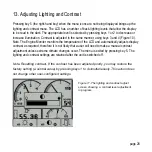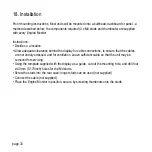page 25
10. System Sub-Menu - continued
spEED sOURcE:
There are currently 3 sources of speed data, which the Engine Monitor
can decode. The settings for this parameter are AUTO, NMEA, WHEEL, NAV and OFF. AUTO
prioritises the following sources (highest to lowest) NMEA, WHEEL (PGN 0xFEF1), NAV (PGN
0xFEF8). The remaining settings force the Engine Monitor to listen only for that particular source
(and OFF stops the Engine Monitor listening to any source).
pIn sETTIngs:
By default this security feature is disabled within the software. By enabling this
feature the user will be prompted to enter a PIN every time the Configuration menu is entered.
This is to allow the unit’s settings to be preserved and not be accidentally
changed by an unauthorised user. To enable the PIN entry feature highlight
the corresponding setting in the PIN Setting’s menu and press key 4 to
select it. As an added security feature (to stop the pin being enabled
without knowing it) the current pin must be entered (default is “1111”).
Once this has been entered the feature will be enabled. It is possible
to change the pin using the Pin Change menu. This will then prompt
the user for the current pin and providing this is correct the Engine
Monitor will prompt the user for the new pin and finally confirmation of
the new pin.
ABOUT:
Displays the following product information
ID: Serial number of the display
EEPROM: Number of writes on EEPROM
PART No: Unit part number
VERS: Software version number
CHK: Flash memory checksum
SOURCE: The source of received data
LIB1: Low level system library version
LIB2: Low level Graphical Display Interface library version (if used).