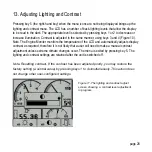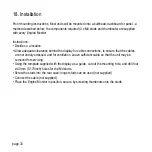10. Configuration Menu
This mode allows users to set various Engine Monitor operating parameters such as imperial or
metric units, scale limits for speedometer, engine service interval, etc. The configuration menu is
entered by pressing and holding key 5 (the right hand key) for at least 3 seconds while the Engine
Monitor is in normal operating mode. The top level configuration menu will be displayed as
shown. Keys 1 and 2 then allow you to choose from SETTINGS, SYSTEM or Db VIEWER (The
chosen item is highlighted in bold with an arrow pointing to it). Pressing key 4 enters the chosen
sub-menu. SETTINGS allows the Engine Monitor to be configured according to user preferences.
SYSTEM accesses maintenance and low level system configuration settings. Db VIEWER allows
the user to view all data (including that that cannot be found in the graphical screens) that the
Engine Monitor decodes. Each of these sub-menus is described in more detail on the pages
following. Pressing key 5 exits the current menu/sub-menu. Settings are automatically stored on
exit.
---------
Figure 8. The top level Configuration menu and its three choices of SETTINGS,
SYSTEM and Db VIEWER sub-menus. Pressing Key 4 enters the menu highlighted.
Key 5 (‘exit door’ - the right hand button) returns you to the previous menu.
page 20