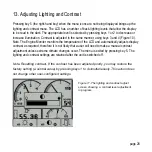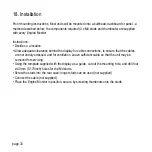10. System Sub-Menu (2nd Level Configuration Menu)
page 22
The System menu allows the user to configure or view:
DEMO:
Switches between the Engine Monitor’s demonstration
modes and the normal mode of displaying live engine/
transmission data. Demo allows the Engine Monitor to operate
without live data and provides 3 levels of simulation data: 1 =
Speed On; 2 = Speed Off; 3 = Alarms On (0 = OFF). Demo is
automatically set to OFF if live data is received.
Setting
Metric
Imperial
Language
English
Max. RPM
4000
Max. Speed
110 KmH
70 MPH
Graph range
2 mins
Speed
KmH
MPH
Distance
Km
Miles
Pressure
kPa
PSI
Volume
L
Gal
Temperature
ºC
ºF
Demo Mode
0
REsTORE DEFAULTs:
This allows
you to reset all configuration information to
default metric or imperial values. The default
settings are: