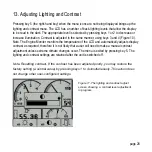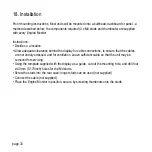10. Settings Sub-Menu (2nd Level Configuration Menu)
page 21
The settings menu allows the user to enter sub-level
screens to configure:
UnITs:
This menu enables the user to set the units used
for speed, distance, pressure, volume and temperature.
LAngUAgE:
Choose from various languages.
BLEEp:
When activated, the soft keys will emit an
audible “bleep”. Use this menu to switch the function on/off.
An audible “bleep” will still sound if an alarm occurs.
DIspLAy:
The display menu allows the user to configure
certain visual parameters and controls of the display.
MAX RpM:
This defines and restricts the upper limit of the RPM gauges displayed throughout
the Engine Monitor.
MAX spEED:
This defines and restricts the upper limit of the Speed gauges displayed
throughout the Engine Monitor.
gRApH RAngE:
This changes the resolution of the historic data displayed in the Uni Display.
QUAD ADJUsT:
This setting allows the user to disable the ‘adjust mode’ feature in the Quad
Displays. This is generally used for users who would like to fix the parameters displayed on the
screens once they are happy with them. This can be re-enabled at any time.
sERVIcE:
Set the service interval in hours and reset the interval counter. It is important to
note that setting SERVICE to 0 will disable the service interval function and the word “OFF”
will be displayed.
FUEL cApAcITy:
The fuel capacity screen allows the user to enter the fuel tank capacity of
the vehicle. By default the fuel tank capacity will be set to 0. Only after this has been set will the
parameters Fuel Remaining and Distance Remaining be calculated.
TIER 4 pOpOUT:
This setting allows regeneration status to pop out when regeneration is
active or inhibited.