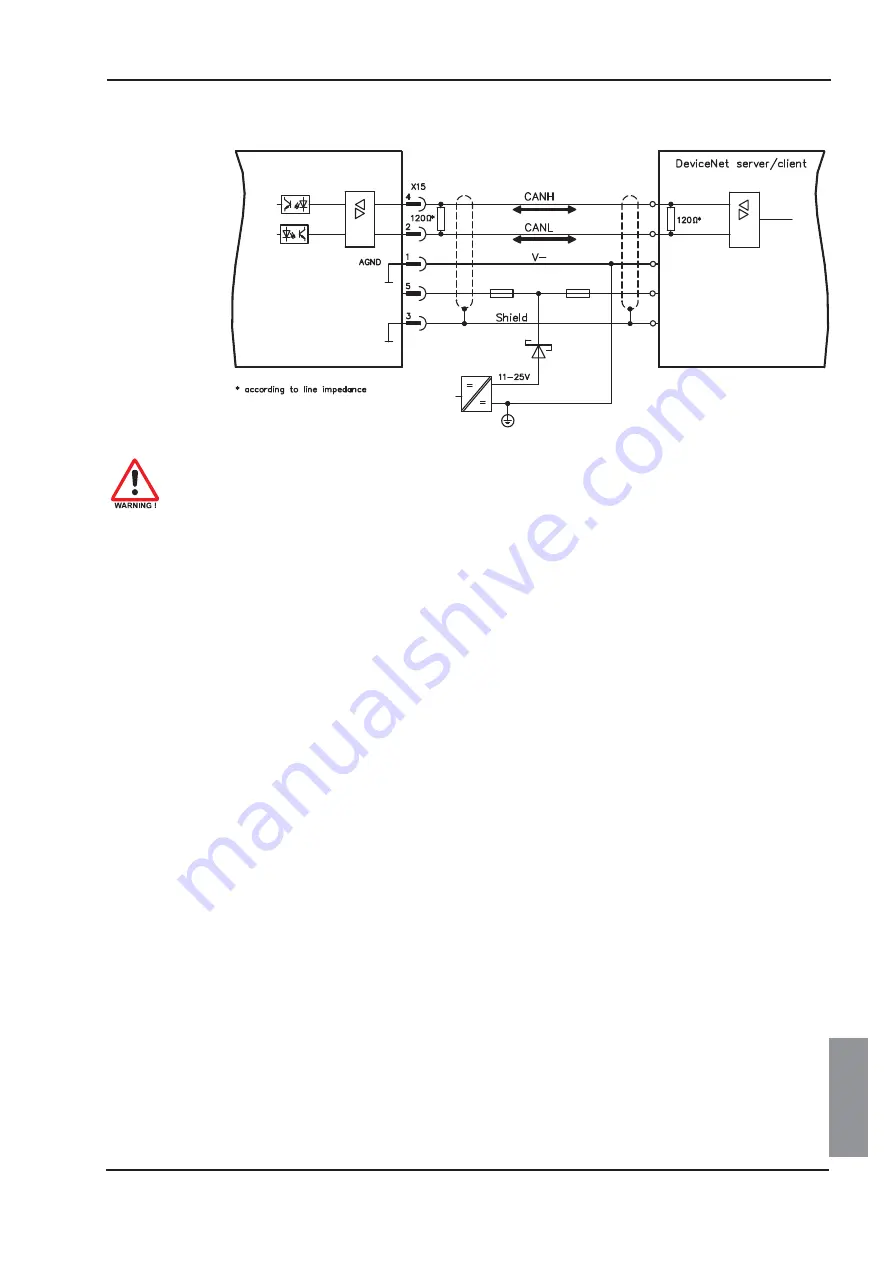
Connection diagram
With SERVOSTAR 6xx terminals AGND and DGND (connector X3) must be joined
together !
Setting the station address
Three different ways to set the station address (device address on the DeviceNet-Bus) for
the servo amplifier:
l
Set the rotary switches on the front panel of the option card to a value between 0
and 63. Each switch represents one decimal digit. To set the drive to address 10, set
the MSD (most significant digit) switch to 1 and the LSD (least significant digit)
switch to 0.
l
Set the rotary switches on the front panel of the expansion card to a value greater
than 63. The station address can now be set using the ASCII commands DNMACID
x, SAVE, COLDSTART where x is the station address.
l
Set the rotary switches on the front panel of the expansion card to a value greater
than 63. The station address can now be set through the DeviceNet object (class
0x03, attribute 1). This is typically done through a DeviceNet commissioning tool. All
drive parameters will be saved to the non-volatile memory when the value is set. The
drive must be restarted after modifying the address.
Setting the transmission rate
Three different ways to set the DeviceNet transmission rate:
l
Set the rotary baudrate switch on the front panel of the option card to a value bet-
ween 0 and 2. 0=125kbit/s, 1=250kbit/s, 2=500kbit/s.
l
Set the baudrate switch on the front panel of the expansion card to a value greater
than 2. The baud rate can now be set using the terminal commands DNBAUD x,
SAVE, COLDSTART where x is 125, 250 or 500.
l
Set the baudrate switch on the front panel of the expansion card to a value greater
than 2. The baud rate can now be set through the DeviceNet object (class 0x03, at-
tribute 2) to a value between 0 and 2. This is typically done through a DeviceNet
commissioning tool. All drive parameters will be saved to the non-volatile memory
when the value is set. The drive must be restarted after modifying the baud rate.
Expansion Card for S300/S600/S700
7
Kollmorgen
04/2012
Expansion card -DeviceNet-
ENGLISH
S300/S600/S700
Содержание SERVOSTAR S300
Страница 2: ......






























