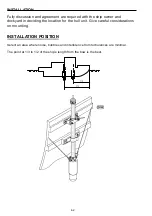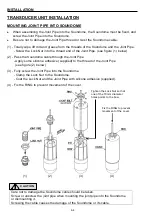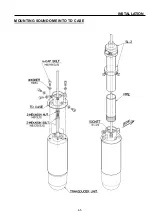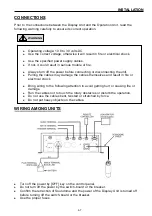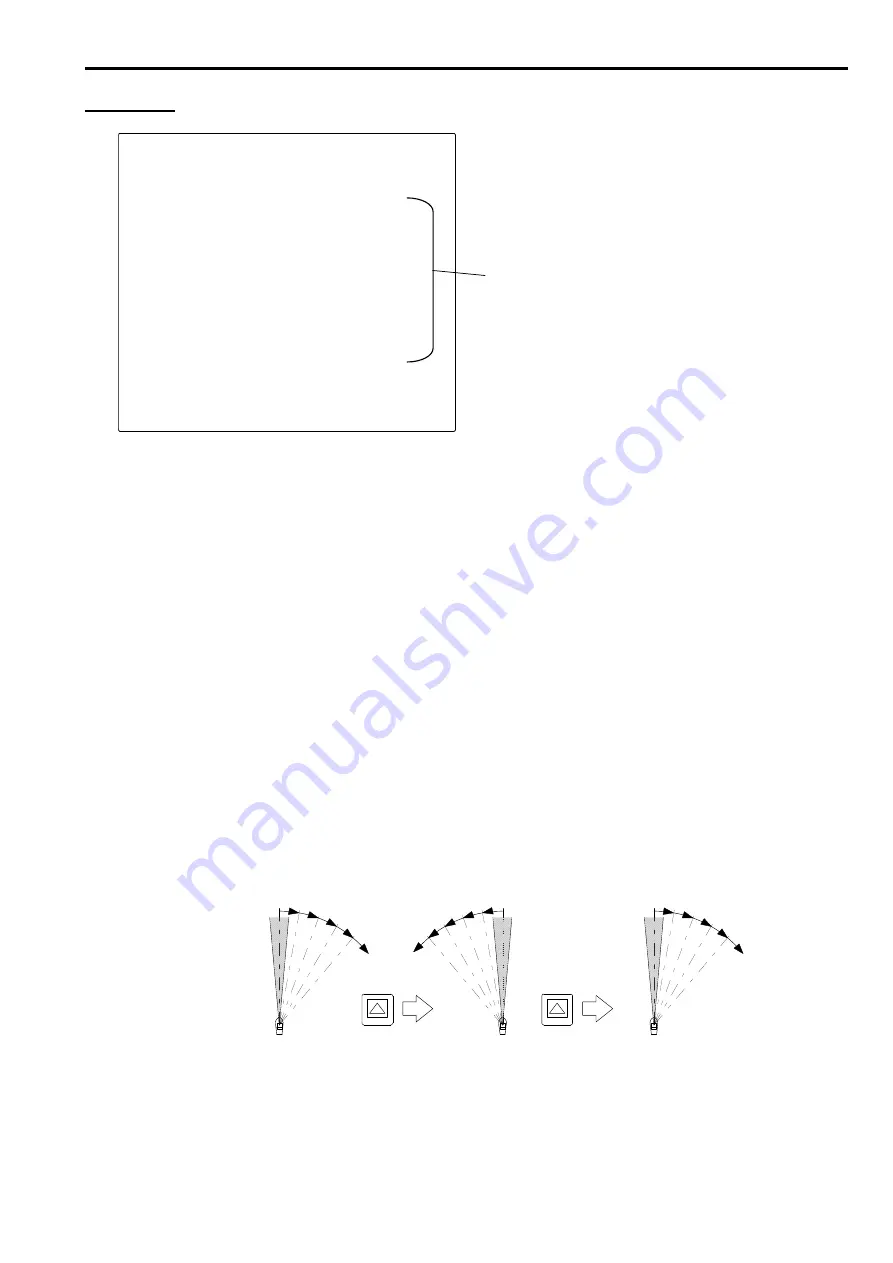
3-13
FUNCTION SETTINGS
OTHERS
OTHERS
TARGET LOCK
MODE 0
OPERATION MODE
0
DEPTH UNIT
m
Use the Cursor Shift key [
↑
] or [
↓
] to
highlight the item you wish to change.
TEMP. UNIT
°C
SPEED UNIT
kt
Press [
←
] or [
→
] key to select the
desired setting.
TRAIN CORRECT
0°
COLOR
A-1
FILTER
OFF
1. TARGET LOCK
This function changes the rotary direction or tracks the target automatically.
To select the desired Target Lock function when the Target Lock key is pressed in the
Sonar mode.
Each press of [
←
] or [
→
] key changes the setting, "MODE 0, MODE 1, MODE 2."
Select the desired MODE, and then press the Enter key.
MODE 0
Each press of the Target Lock key reverses the sector rotary direction.
Not tracking the echo automatically.
Содержание ESR-S1BB
Страница 1: ......
Страница 56: ...4 3 INSTALLATION DIMENSIONS TRANSDUCER UNIT Unit mm OPERATION UNIT...
Страница 58: ...4 5 INSTALLATION MOUNTING SOUNDOME INTO TD CASE...
Страница 63: ...5 1 Chapter 5 OPTION This chapter provides you the explanation related to the optional kits Option 5 2...
Страница 73: ......