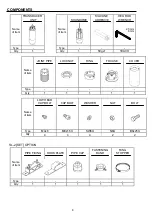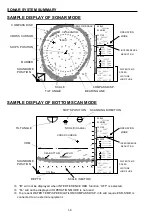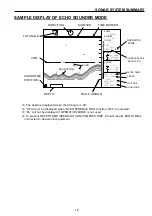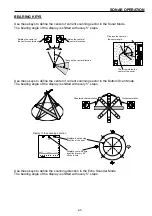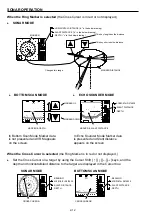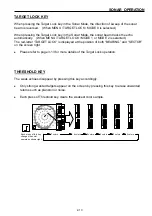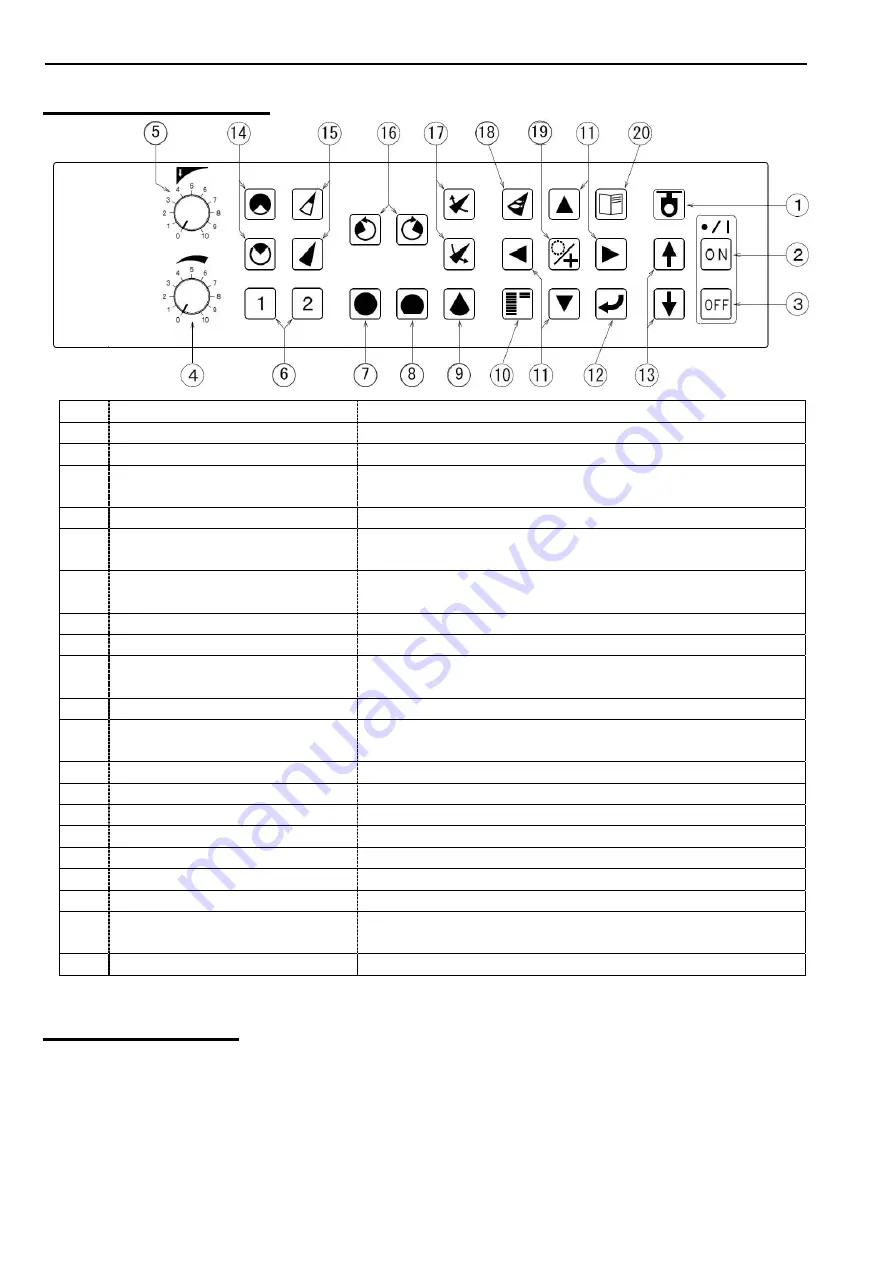
2-2
SONAR OPERATION
OPERATION PANEL
No. NAME
ACTION
1 SENSOR
LAMP
Non use
2
POWER ON KEY
Turns on the power.
3
POWER OFF KEY
To turn off the power, press this key for a while.
This key doesn’t work by one-push.
4
GAIN DIAL
Adjusts the receiver sensitivity.
5
FAR GAIN DIAL
Adjusts the receiver sensitivity for the long ranges and
STC function.
6
OPERATION MODE KEYS
Calls up the user-defined setting or changes the
settings.
7
SONAR MODE KEY
Sonar Mode.
8
OFF CENTER MODE KEY Off-Center
Mode.
9 BOTTOM
SCAN
MODE KEY
Bottom Scan Mode.
10 THRESHOLD KEY
Reduces the unnecessary weak echoes accordingly.
11 CURSOR SHIFT KEYS
Moves the cursor or selects to display Marker or
Cursor.
Use these keys to change the settings.
12 ENTER KEY
Press this key to set the function setting.
13 HOIST
KEYS
This key is no operation.
14 SECTOR KEYS
Adjusts the sector angle.
15 RANGE KEYS
Selects a desired range scale.
16 BEARING KEYS
Moves the cursor center right or left.
17 TILT KEYS
Adjusts tilt angle.
18 TARGET LOCK KEY
Turns on or off the target lock mode.
19 CURSOR
SELECTION KEY
Selects Ring Marker or Cross Marker.
20 MENU KEY
Displays the function set menu.
KEY OPERATION
After pressing a key, a beep sounds when a correct key operation is done.
Three short beeps sound when a wrong key is pressed.
Содержание ESR-S1BB
Страница 1: ......
Страница 56: ...4 3 INSTALLATION DIMENSIONS TRANSDUCER UNIT Unit mm OPERATION UNIT...
Страница 58: ...4 5 INSTALLATION MOUNTING SOUNDOME INTO TD CASE...
Страница 63: ...5 1 Chapter 5 OPTION This chapter provides you the explanation related to the optional kits Option 5 2...
Страница 73: ......