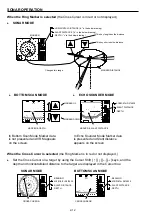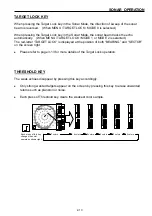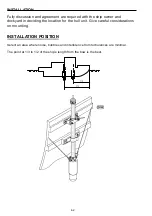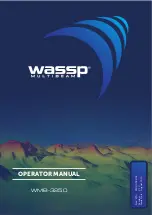3-6
FUNCTION SETTINGS
1. GAIN UP
This function makes it possible to display a clearer picture of the full range and control the
sensitivity at various depths.
Each press of [
←
] or [
→
] key changes the setting, "OFF, +10dB, +20dB, +30dB,
+40dB."
Select the desired value, and then press the Enter key.
GAIN DIAL VOLUME RANGE
WEAK GAIN STRONG
MIN GAIN TOTAL GAIN VOLUME RANGE MAX GAIN
When the menu gain adjust setting is changed from “OFF” to “+10dB,” the gain dial
volume increases 3 points on the scale.
When the menu gain adjust setting is “OFF” and the front panel dial is on “3,” it has the
same result as when the menu gain adjust setting is on “+10dB” and the gain dial is on
“0.”
0, 10, 20, 30. or 40
Selected GAIN UP, Gain
Characteristics Diagram shifted
accordingly shows left under the
following conditions.
Gain dial : 0
Far Gain dial
: 0
TVG Curve : 30LOG
0
10
100
1000m
OFF
+20dB
+40dB
+10dB
+30dB
0
3
6
10
0
3
6
10
0
3
6
10
0
3
6
10
0
3
6
10
Volume increases
3 points on the scale.
GAIN
H
L
MENU SETTING: OFF
MENU SETTING: +10dB
MENU SETTING: +20dB
MENU SETTING: +30dB
MENU SETTING: +40dB
GAIN00 FAR GAIN00
Содержание ESR-S1BB
Страница 1: ......
Страница 56: ...4 3 INSTALLATION DIMENSIONS TRANSDUCER UNIT Unit mm OPERATION UNIT...
Страница 58: ...4 5 INSTALLATION MOUNTING SOUNDOME INTO TD CASE...
Страница 63: ...5 1 Chapter 5 OPTION This chapter provides you the explanation related to the optional kits Option 5 2...
Страница 73: ......