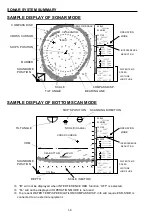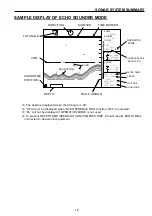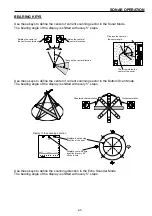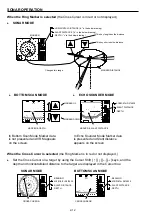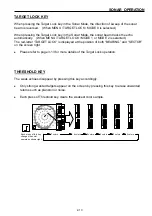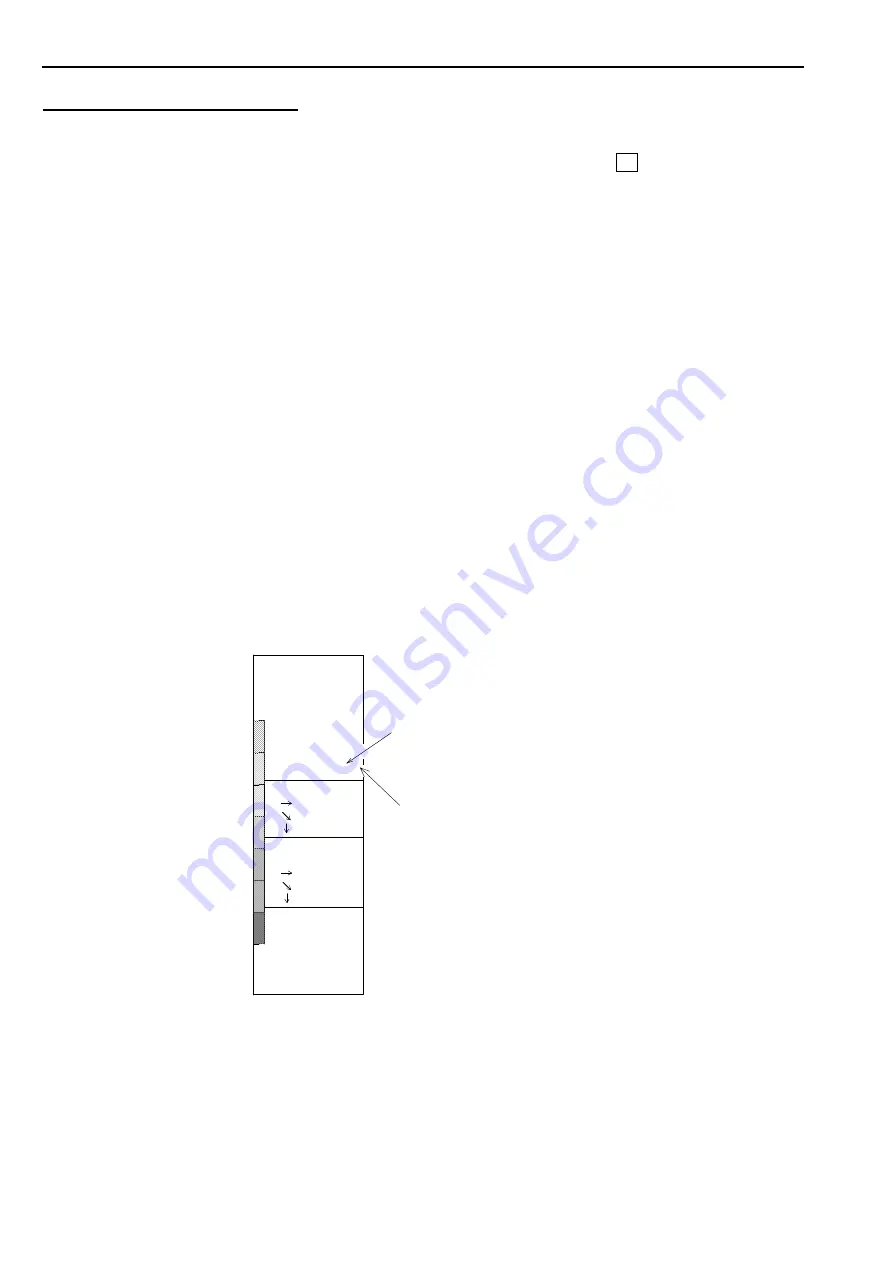
2-10
SONAR OPERATION
OPERATION MODE KEYS
Use these keys to select one of 2 kinds of operation mode you have created. (You may
be able to create 4 kinds of operation mode by FUNCTION SETTINGS.
CF
page 3-15)
By pressing one of these keys, the desired operation mode can be set immediately.
To memorize the setting in the Operation Mode key, the following procedure is required.
Create your own setting of operation mode.
Exit Menu.
Hold the Operation Mode [1] or [2] key for 3 seconds until you hear a beep. The operation
mode that you have created is now memorized in the Operation Mode key. Note that it may
not be memorized when the key is released before you hear a beep.
By pressing the Operation Mode [1] or [2] key, you hear a beep and the desired operation
mode appears on the screen instantly. Note that you hear 3 beeps and nothing changes
when pressing the Operation Mode [1] or [2] key memorized nothing.
You may adjust the setting while one of the operation modes works, however pressing one
of the Operation Mode keys again returns to the previous operation mode.
It is possible to memorize the present setting in the Operation Mode keys by holding the key
for 3 seconds.
The Operation Mode key number appears on the screen.
indicates the function setting number you
selected.
indicates the Operation Mode key number you
selected.
RANGE
160m
BEARING
0゜
SECTOR
360゜
TILT
-30゜
IR-1
M - 0 - 1
MARKER
86.0m
99.3m
49.7m
CURSOR
十 305゜
65.2m
75.3m
37.7m
24.7゜C
16.0kt
137゜
03.84’E
34゜
33.40’N
Содержание ESR-S1BB
Страница 1: ......
Страница 56: ...4 3 INSTALLATION DIMENSIONS TRANSDUCER UNIT Unit mm OPERATION UNIT...
Страница 58: ...4 5 INSTALLATION MOUNTING SOUNDOME INTO TD CASE...
Страница 63: ...5 1 Chapter 5 OPTION This chapter provides you the explanation related to the optional kits Option 5 2...
Страница 73: ......