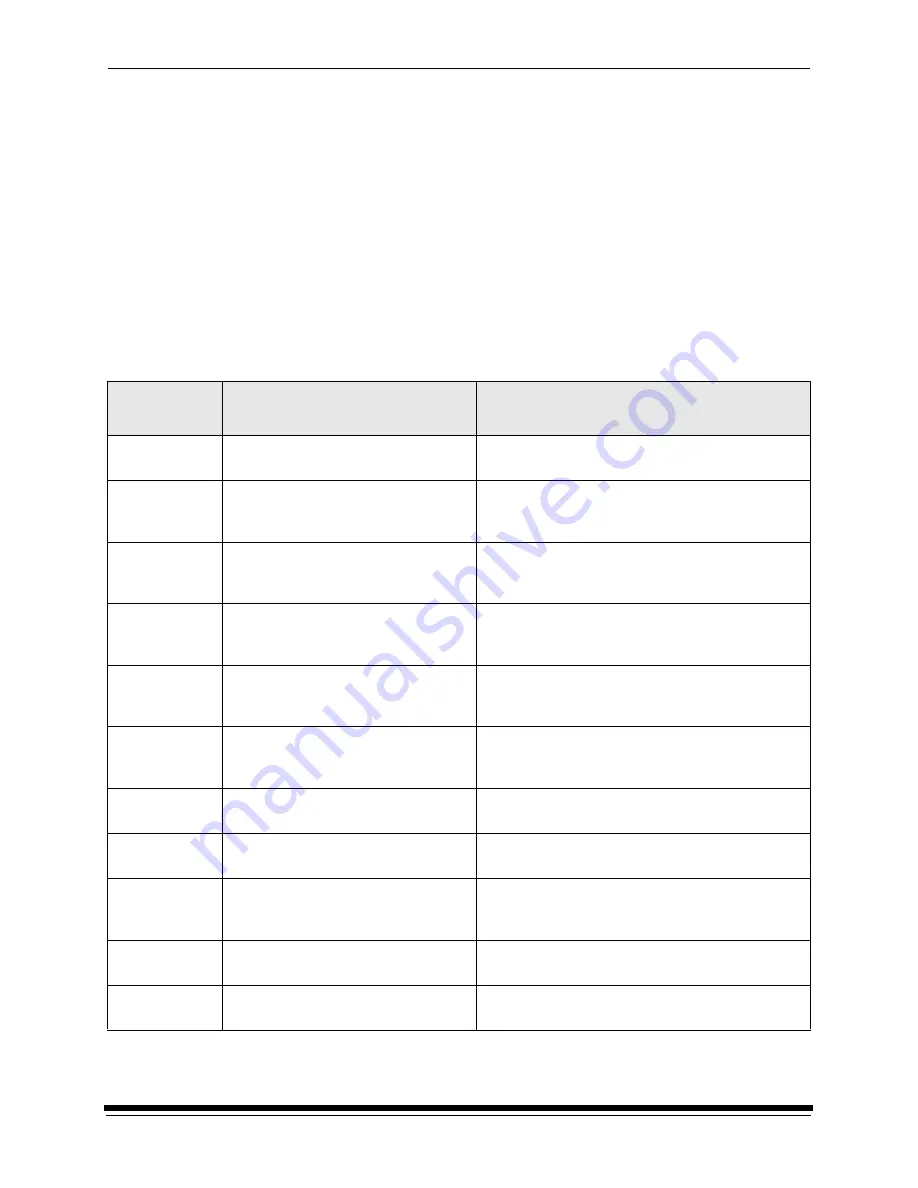
Diagnostics and Troubleshooting
5-16
September 2000
Processor Error Messages
Two types of messages appear on the OCP for the processor:
•
Error Messages—Indicate that a minor error condition has occurred or that
there is a problem during system monitoring. These messages may require
that you perform some action to correct the error. These errors are described
further in this section.
•
Status Messages—Indicate the status of the equipment or the procedure that
is occurring. These messages occur only when the processor is in the manual
mode and do not require any action from you. Status messages are not listed
in this chapter.
Error messages are displayed on the top line of the processor’s OCP. These
messages are accompanied with an audible alarm.
Error
Message
Possible Cause
Possible Solution
XXX probe fault
The temperature probe could be either
short circuited or open circuited
Call for service.
XXX temp error
The temperature has been above or
below the set temperature for at least
20 seconds.
Press the Material key to reset the temperature.
time reset
The settings and calibrations for this
device have been reset to the factory
preprogrammed values.
Have the settings and calibrations checked by a
qualified technician.
temp reset
The settings and calibrations for this
device have been reset to the factory
preprogrammed values.
Have the settings and calibrations checked by a
qualified technician.
repl reset
The settings and calibrations for this
device have been reset to the factory
preprogrammed values.
Have the settings and calibrations checked by a
qualified technician.
drive reset
The settings and calibrations for this
device have been reset to the factory
preprogrammed values.
Have the settings and calibrations checked by a
qualified technician.
machine reset
The processor has been reset. Power
may have been disconnected.
Press any function key. If the message continues to
appear, call for service.
drive error
The drive motor speed has been out of
specification for more than 20 seconds.
Press the Material key and clear the error. If the
problem continues to occur, call for service.
com error
The communications between the
keyboard display and the controller
have been disrupted.
Call for service.
paper jam
The processor did not detect paper that
should have been exiting the processor.
Turn off the motor and remove the jammed paper.
Press the Material key and clear the jam.
exit blocked
The exit sensor detected paper
unexpectedly.
Remove the obstruction from the exit sensor.
Содержание PROFESSIONAL LED II 20P
Страница 16: ......
Страница 20: ......
Страница 74: ......
Страница 90: ......
Страница 118: ......
Страница 122: ......
Страница 146: ...Additional Calibration Information C 12 September 2000 Value Graph ...
Страница 147: ...Additional Calibration Information September 2000 C 13 Difference Graph ...
Страница 168: ......
Страница 190: ......
Страница 197: ......
















































