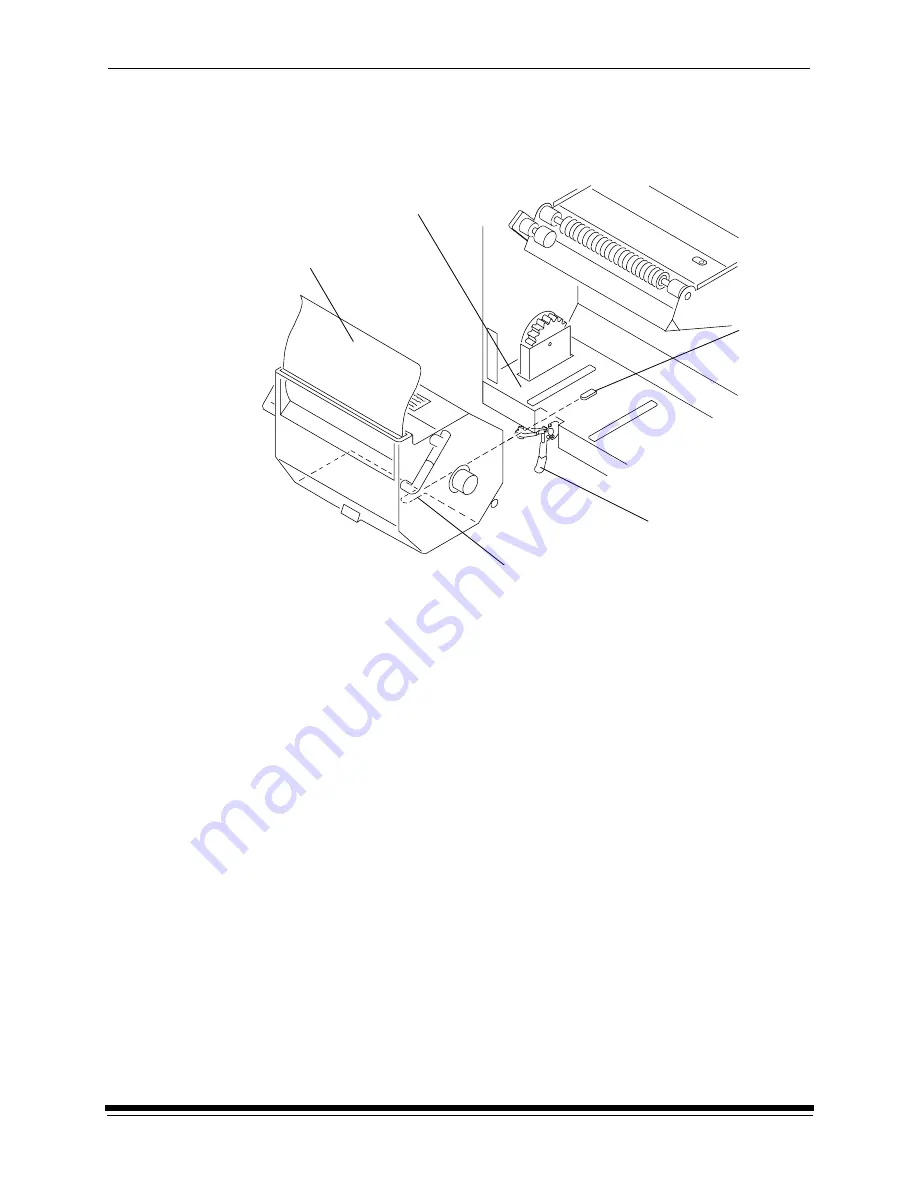
System Operating Procedures
September 2000
3-11
5. Align the slot on the bottom of the supply cassette with the plate on the bottom
of the shelf and slide the full supply cassette into place on the shelf.
6. Check that the gear on the supply cassette aligns and meshes with the gear
on the printer.
7. Lock the clamp to secure the supply cassette into place.
8. Ensure that the cut on the lead edge of the paper is straight.
CAUTION: Use scissors to cut the paper. Knives and razor blades will
shred the paper.
9. Press
Start on the OCP.
10. When prompted, enter the number of feet on the roll of paper.
11. When the message “Feed paper into printer...” appears, pull the lead edge of
the paper out of the supply cassette and place it under the idler roller.
12. Feed the lead edge of the paper into the printer until you feel it being pulled.
Keep the left edge of the paper against the paper alignment guide.
IMPORTANT: Guide the paper into the printer while pressing down each edge
to prevent slack in the paper.
plate
shelf
Emulsion
(image) side of
paper
cassette clamp
slot
Содержание PROFESSIONAL LED II 20P
Страница 16: ......
Страница 20: ......
Страница 74: ......
Страница 90: ......
Страница 118: ......
Страница 122: ......
Страница 146: ...Additional Calibration Information C 12 September 2000 Value Graph ...
Страница 147: ...Additional Calibration Information September 2000 C 13 Difference Graph ...
Страница 168: ......
Страница 190: ......
Страница 197: ......






























