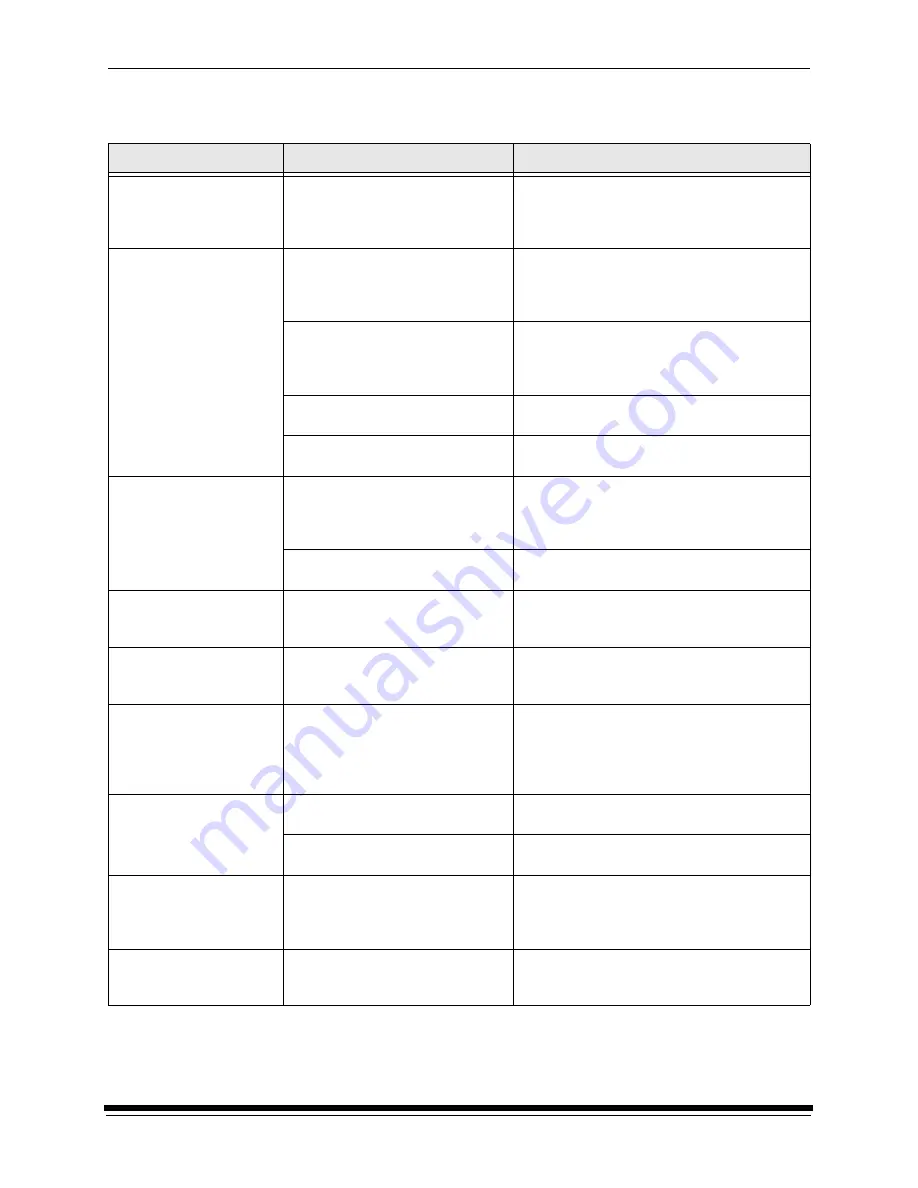
Diagnostics and Troubleshooting
5-12
September 2000
Troubleshooting Observable Errors
Observation
Possible Cause
Possible Solution
• The printer is difficult to
calibrate.
• The printer calibration
values are not correct.
The processor specifications are not
correct.
Make sure that the processor is in control.
The prints have bands.
• The processor is not calibrated.
• The processor has not been
maintained properly.
• Calibrate the processor.
• Make sure that the chemistry levels in the
processor tanks are correct.
• Run a control strip through the processor.
One or more of the crossover
assemblies in the processor is not
properly installed and is denting the
socks.
Install the crossover assemblies correctly.
NOTE:
If necessary, replace the dented socks.
The printer was disturbed or
bumped during a writing sequence.
Do not disturb or bump the printer during a
writing sequence.
The processor is not making enough
prints to keep the socks balanced.
Leave the processor drive on.
A print has a line on it.
The circuit breaker was turned off
when paper was in the shoe.
• Do not turn off the circuit breaker when paper
is in the shoe.
• Do a shutdown prior to turning off the circuit
breaker.
The printer was disturbed or
bumped during the print cycle.
Do not disturb or bump the printer during the
print cycle.
The prints have a repeated
unfocused pattern on the
edges.
The roll of paper was dropped on its
edge.
Load a new roll of paper.
The edges are out of focus. The relative humidity level is too low
for the paper to be stored in the
cassette for more than one day.
Increase the humidity level in the room or store
the paper in a sealed plastic bag when it is not
being used.
The prints have mottle on
them.
The processor needs maintenance.
• Top off the processor tanks more frequently.
• Turn on the processor drive for 10 minutes to
saturate the roller socks with chemistry.
• Leave the processor drive on when not
printing.
The prints have a light leak
exposure on them.
The opening for the control strip
feed box is open.
Close the opening for the control strip feed box
in the top cover of the processor.
Cassette opening exposed to bright
light.
Store and carry the cassette with the opening
facing down.
Paper slugs are on the
prints.
There is too much chad in the chad
area.
• Open the sheet transport door and remove
the chad from the chad area.
• Remove any small strips of paper from the
knife area.
The rotor is hitting the
paper in the printer and
causing noise.
The paper is not loaded correctly.
Reload the paper.
Содержание PROFESSIONAL LED II 20P
Страница 16: ......
Страница 20: ......
Страница 74: ......
Страница 90: ......
Страница 118: ......
Страница 122: ......
Страница 146: ...Additional Calibration Information C 12 September 2000 Value Graph ...
Страница 147: ...Additional Calibration Information September 2000 C 13 Difference Graph ...
Страница 168: ......
Страница 190: ......
Страница 197: ......
















































