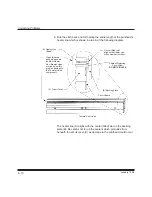Correcting Problems
4–8
January 1998
Handling for Humidity-related Paper Problems
If paper shows signs of exposure to humidity levels outside the
recommended range as described in Chapter 3,
Supplies, extra care can
be taken to help protect it.
Keep small amounts of paper loaded in the printer rather than loading
a whole package. Paper stored in the wrapper lasts longer.
Wrap partial stacks of paper in its original plastic wrap, squeeze out
the air, and tape the wrap shut. This will protect the paper from
humidity and from dust or dirt. Dust and dirt specs on the paper show
up as much larger spots on prints.
Avoid leaving paper in the printer overnight or on weekends.
If the problems persist, you should consider installing a humidifier or
dehumidifier to bring the humidity in your environment within the
acceptable range.