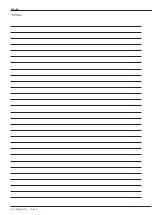ENGLISH
Undo error
You should always try to undo an error first using one of the two methods below:
Via app: Select “Control” from the “Robot” page. Click on “Undo error” at the bottom.
Via Amigo®: Hold the green button (operating control button) in for 5 seconds.
Restart Amigo
®
If undoing an error does not help you should attempt to restart Amigo®.
Via Amigo®: Hold the green button (operating control button) in for 10 seconds.
Via the power plug: Take the power plug out, wait 5 seconds and reconnect the plug.
If the error is marked as “Emergency Stop”, the emergency stop is activated via either the emergency stop button or the
spoilboard sensor. You should therefore check that a spoilboard has been inserted into Amigo® and that the emergency
stop button has been engaged. When the emergency stop button is no longer engaged, Amigo® will restart itself and the
error will then be dealt with.
If it is an axis error or other error, these can be undone either from the app or by a long tap on the operating control button
(minimum 5 seconds). Undoing an error via the app is done in the Control tab where the “Undo error” button is visible when
an error arises. Tap here to confirm. The error is thereafter undone and Amigo® should, more often than not, be “homed”
again. This can be seen from the indicator tower, which will flash red slowly, or via the app under the Control tab, where a
Home button is highlighted when homing is required.
Contact KOBOTS support
If the above methods do not rectify the problem then please contact KOBOTS support.
KOBOTS support:
Tel +45 70203212
Error handling
Amigo® 0.1.5
Command
Error
Undo error
Operating control button
Undo error
Undo error
Undo error
Cancel OK
Deactivate
36 Model 912 Rev. 4
Содержание AMIGO 912
Страница 1: ...AMIGO 912 CUTTING ROBOT EN 5100221 Model 912 Rev 4 20221401 1...
Страница 2: ...ENGLISH 2 Model 912 Rev 4...
Страница 4: ...ENGLISH 4 Model 912 Rev 4...
Страница 12: ...ENGLISH 12 Model 912 Rev 4...
Страница 13: ...ENGLISH Model 912 Rev 4 20221401 13...
Страница 24: ...ENGLISH 24 Model 912 Rev 4...
Страница 25: ...ENGLISH THE KOBOTS APP Get off to a great start with the KOBOTS APP Model 912 Rev 4 20221401 25...
Страница 41: ...ENGLISH Model 912 Rev 4 20221401 41...
Страница 42: ...ENGLISH Notes 42 Model 912 Rev 4...
Страница 43: ...ENGLISH Model 912 Rev 4 20221401 43...
Страница 44: ...KOBOTS A S Rolundvej 23 DK 5260 Odense S...