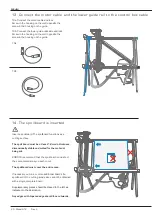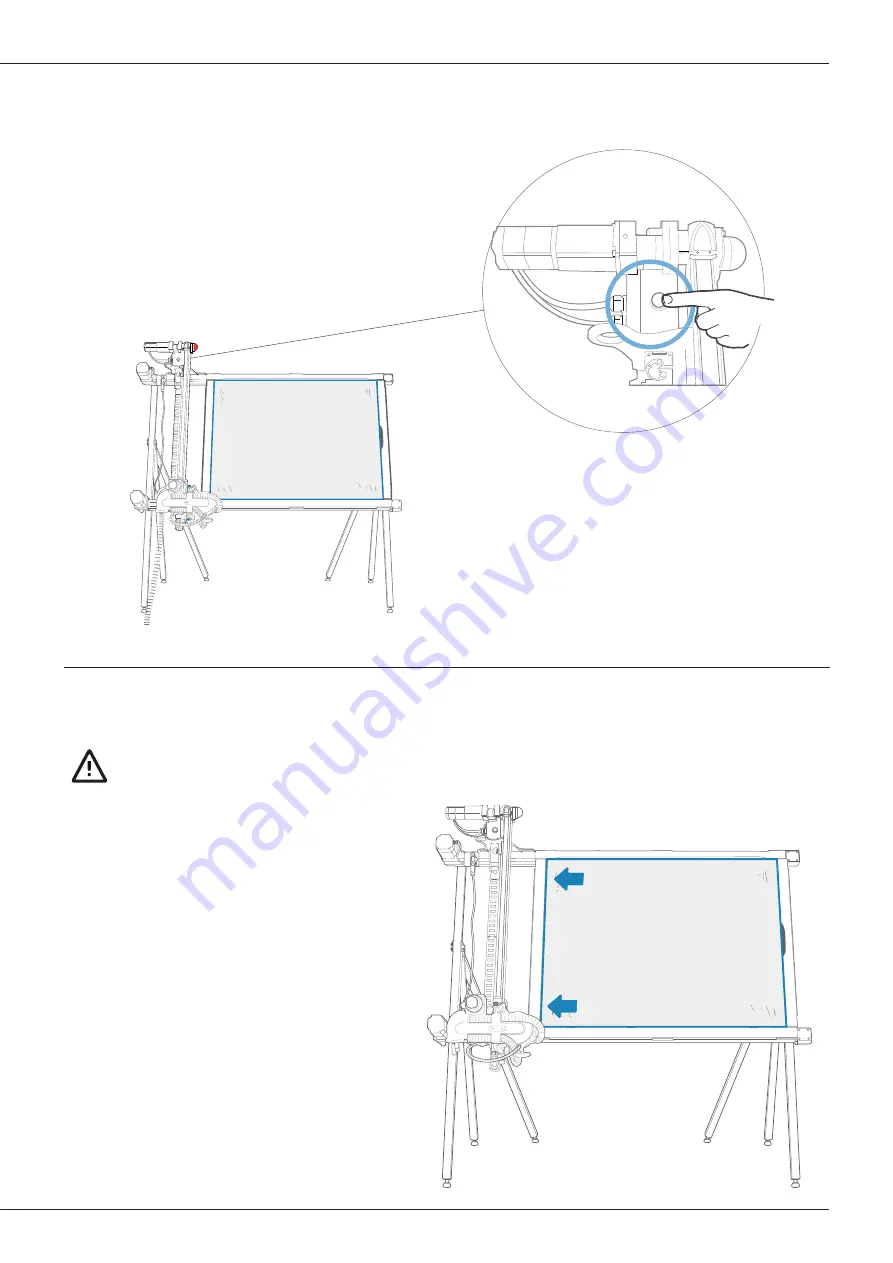
ENGLISH
18. Amigo® “homes”
Put the panel to be cut into positi-
on. The panel must be flush against
Amigo® and pushed all the way to the
left.
NB! As standard, plasterboard panels
are cut with the rear side facing
outwards as cropping will then be on
the back.
If the panel is inserted into Amigo®
with the front side outwards, the
selection on the App under Cutting
Side should then be changed from
“rear side outwards” to “front side
outwards”.
When the red light in Amigo’s indicator panel flashes
rapidly, press the Load button on Amigo®.
Amigo’s indicator panel now changes slowly to a green
flashing light and Amigo® moves into its starting
position.
19. The panel is inserted
Model 912 Rev. 4 20221401
23
Содержание AMIGO 912
Страница 1: ...AMIGO 912 CUTTING ROBOT EN 5100221 Model 912 Rev 4 20221401 1...
Страница 2: ...ENGLISH 2 Model 912 Rev 4...
Страница 4: ...ENGLISH 4 Model 912 Rev 4...
Страница 12: ...ENGLISH 12 Model 912 Rev 4...
Страница 13: ...ENGLISH Model 912 Rev 4 20221401 13...
Страница 24: ...ENGLISH 24 Model 912 Rev 4...
Страница 25: ...ENGLISH THE KOBOTS APP Get off to a great start with the KOBOTS APP Model 912 Rev 4 20221401 25...
Страница 41: ...ENGLISH Model 912 Rev 4 20221401 41...
Страница 42: ...ENGLISH Notes 42 Model 912 Rev 4...
Страница 43: ...ENGLISH Model 912 Rev 4 20221401 43...
Страница 44: ...KOBOTS A S Rolundvej 23 DK 5260 Odense S...