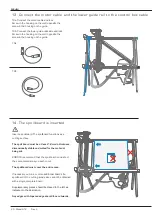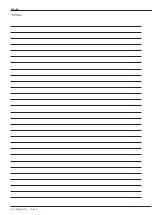ENGLISH
Combine template
Continued from cutting example edge
Cutting example: Edge
5.
6.
7a.
7b.
Edge
Record the command
“Edge” or tap to selct.
Left
Record the com-
mand or tap to selct.
See the selected
template at the bot-
tom of the page.
Specify dimension
Record or enter the
dimension in mm.
“Dimension 1” Width
bottom.
Specify dimension
Record or enter the
dimension in mm. “Di-
mension 2” width top.
Combine
Record or enter “Com-
bine” to add edge,
hole, or diagonal.
Once Amigo® is loaded, the icon in the app changes from red to
green and Amigo® starts to cut.
Load Amigo®
Amigo® has to be loaded before every new cut.
Tap on Amigo’s green operation button
Checklist
Review all points and
tap “OK” to continue.
Overview page
Check that all the dimen-
sions are correct and
that the panel that is to
be cut is facing the right
way.
When “Cut” is selected,
the template is finished.
8.
9.
10.a
30 Model 912 Rev. 4
Содержание AMIGO 912
Страница 1: ...AMIGO 912 CUTTING ROBOT EN 5100221 Model 912 Rev 4 20221401 1...
Страница 2: ...ENGLISH 2 Model 912 Rev 4...
Страница 4: ...ENGLISH 4 Model 912 Rev 4...
Страница 12: ...ENGLISH 12 Model 912 Rev 4...
Страница 13: ...ENGLISH Model 912 Rev 4 20221401 13...
Страница 24: ...ENGLISH 24 Model 912 Rev 4...
Страница 25: ...ENGLISH THE KOBOTS APP Get off to a great start with the KOBOTS APP Model 912 Rev 4 20221401 25...
Страница 41: ...ENGLISH Model 912 Rev 4 20221401 41...
Страница 42: ...ENGLISH Notes 42 Model 912 Rev 4...
Страница 43: ...ENGLISH Model 912 Rev 4 20221401 43...
Страница 44: ...KOBOTS A S Rolundvej 23 DK 5260 Odense S...