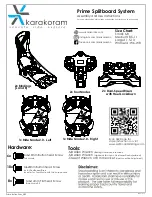KNIGHT SMART CART OPERATION MANUAL
SECTION 6
TROUBLESHOOTING
38
6.
TROUBLESHOOTING CHART
The Smart Cart operation may be affected by various factors. If your cost is not performing as well as
expected, follow the table below to diagnose the problem. If unable to resolve the issue, contact the Knight
Service Department at 248-375-7962 or via e-mail at
Smart Cart Troubleshooting
PROBLEM
POSSIBLE CAUSE
SOLUTION
Smart Cart will not raise
Power not supplied to cart
Ensure power switch is in the “ON”
position.
System Faulted
Check Fault LED on controller.
LED fault flashing patterns listed
above.
Batteries are discharged
Recharge the batteries.
Ensure that the charger is plugged
in and the charging light is ON.
Damaged pendent or cable
Replace damaged pendent or cable.
Electrical fault
Contact Knight Global Service Dept:
(248) 377-4950.
Weight overloaded
Remove excess weight from fixture.
Smart Cart is slow to
raise or will not raise to
the top
Batteries are discharged.
Recharge the batteries
A Fault may exist with the
motor/switch.
Contact Knight Global Service Dept:
(248) 377-4950.
Smart Cart does not
lower
Power not supplied to cart
Ensure power switch is in the “ON”
position.
Damaged pendent or cable
Replace damaged pendent or cable.
Batteries are discharged
Recharge the batteries.
Ensure that the charger is plugged
in and the charging light is ON.
Electrical fault
Contact Knight Global Service Dept:
(248) 377-4950.
Smart Cart does not
power up
Blown fuse
Check system fusing.
Dead Battery
Check Battery’s charge level.
Plug in system to 120VAC.
Damaged switch or wire
Inspect wiring for problem.