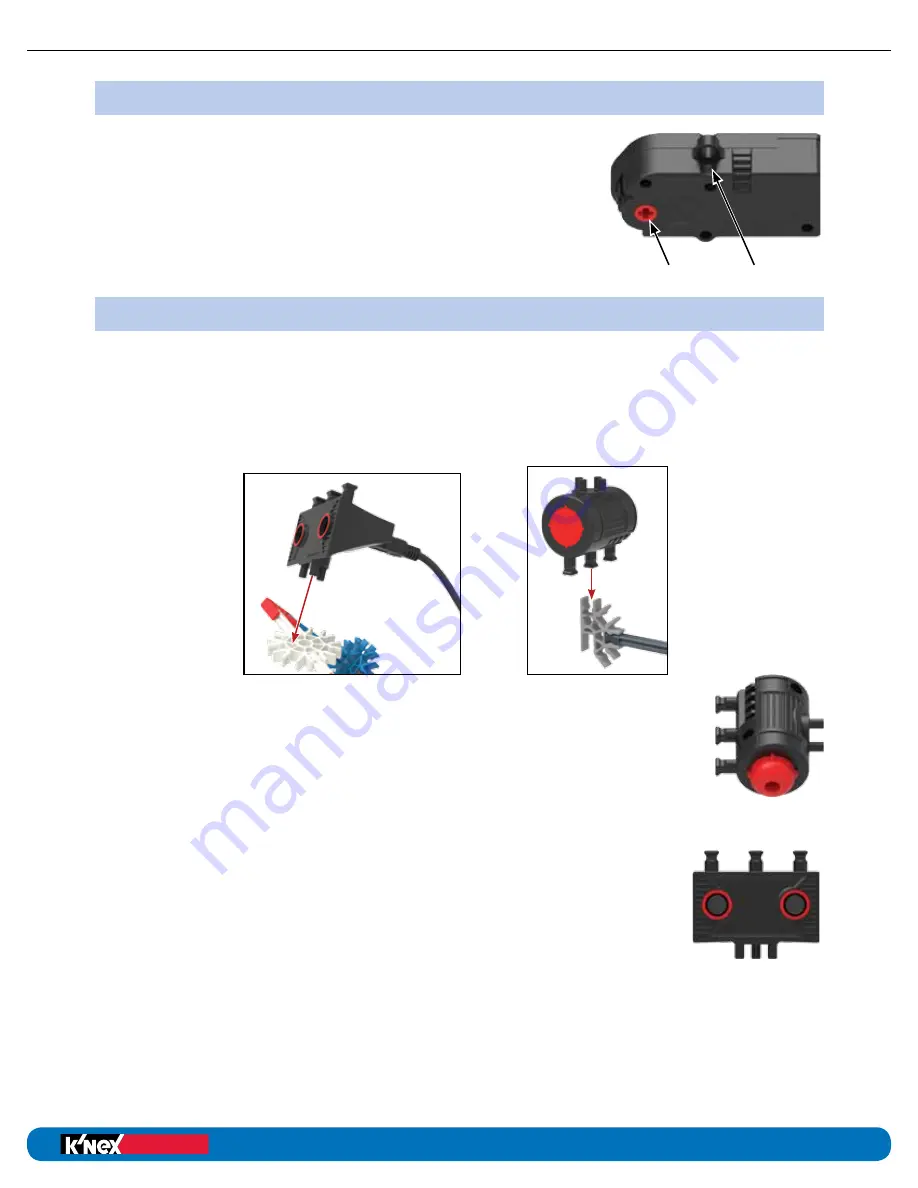
MOTORS
Motors provide motion to models and contain a rotation sensor
that allows precise control of the motor. Motors can be built into
K’NEX models using the Power Take Off (PTO) Drive and rod
loop on the motor housing. Connect motors only to sockets A,
B, C or D along the top of the Control Box.
Commands in the K’NEX Robotics software can be used to control
the speed and direction for each motor. Motors can be operated
for a set number of seconds or a precise number of rotations.
SENSORS
Sensors provide feedback to the Control Box to allow it to interact with its environment.
Five different types of sensors are provided including 3 remote sensors and 2 sensors that
are part of the Control Box.
The sensors and LED can each be assembled to a K’NEX model two ways; either by snapping
the squared rod ends into a K’NEX connector or pressing the pins on the other side of the
housing into the side openings of a K’NEX connector.
Touch Sensor
A simple push button switch is one type of touch sensor. When the button is
pressed (input ON) the contacts connect together and allow current to flow.
When the button is released (input OFF) the contacts are open and no current
flows.
Distance Sensor
This sensor uses ultrasonic pulses to measure distance between the sensor
and an object. The sensor has two components; an emitter and receiver.
The emitter sends out an ultrasonic pulse which bounces off the object
in front of it and is echoed back to the receiver. The receiver picks up the
“echo” and calculates the distance between the sensor and the object
based on how long it took for the pulse to travel from the sensor to the
object and back. This same technology is used in rear parking systems in
many modern cars and is very similar to echo location used by dolphins.
The Distance Sensor will work best when detecting large, hard, flat surfaces. Small or curved
surfaces, surfaces with many holes, and thin surfaces may not work properly with the sensor.
Multiple distance sensors operated near each other may interfere with each other and cause
incorrect readings.
PTO Drive
Rod Loop
Education
®
Building Programs
education.com
Education
®
Building Programs
8
K’NEX Robotics User’s Guide
HARDWARE









































