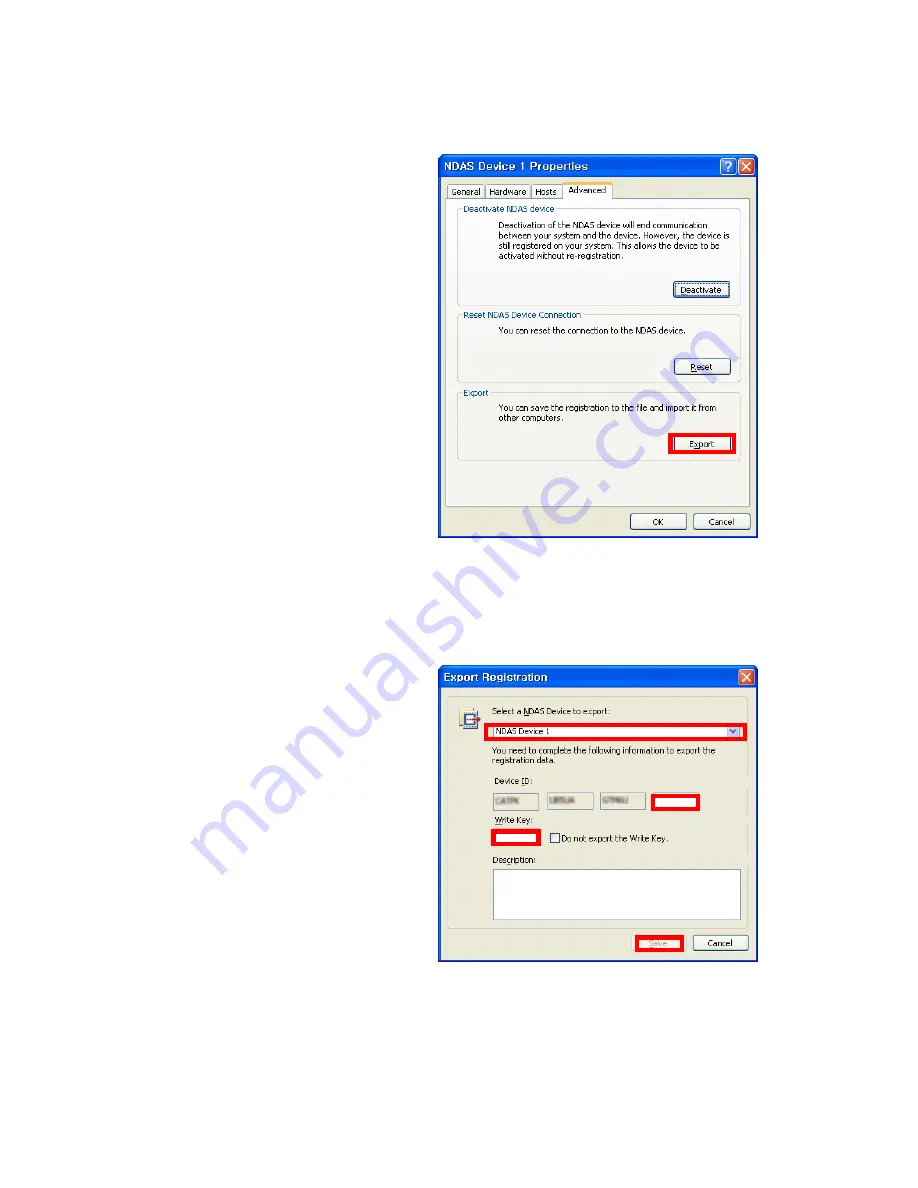
Export Registration
1. Click on ‘Export’ from the Advanced
Tab of Device Properties.
2. Select device to export its
information.
3. Enter Last 5 digits of Device ID.
4. Enter Write Key. (This field can be
left blank to export as Read Only
mode.)
5. Enter Descriptions and click on
‘Save’.