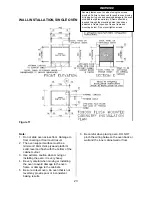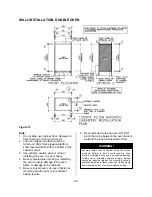14
Pyrolytic cleaning
Before using Self-Clean be sure to remove
the racks.
Note:
If items are left in the oven during self-
cleaning they may become damaged and
racks will become discoloured. Also, the racks
will become difficult to slide in and out.
•
Clean soil from the frame around the door,
outside the door gasket (see Figure 6
Page 13). Do not clean the door gasket by
hand as this could move or damage the
gasket. The areas outside the gasket area
must be cleaned by hand because these
areas do not become hot enough during
Self-Clean to burn away the soiled spots.
•
Also wipe up excess grease and other
food spills with a damp cloth. This will
minimise the amount of smoke created
during self-cleaning.
•
Make sure that the oven door is
completely closed and the oven clock is
set to the correct time.
•
Set the Timer/Manual Selector knob (see
Figure 3, Page 7) to
Timer
, for single
oven, or to
Timer Upper Oven
or
Timer
Lower Oven
, for double oven, so that
oven programmer is enabled for the oven
you wish to have self clean.
•
Set the Function Selector to
Self-Clean
.
•
Set the Temperature Control to
Clean
.
Setting range: P0.00 . . . P3.00 (hh.mm)
suggestion: P1.30
The time display shows the suggestion and
the operation period indicator steadily.
•
Press operation period button (2
nd
from
left) and rotate the progr / - dial
to vary the cleaning period.
•
The pyrolytic cleaning function can also be
used in the delay mode, see
Delayed
Start/Automatic Shut-Off.
When changing the position of the oven
selector switch the time switch reverts to the
normal mode.
•
As the oven heats past 290°C the
automatic door lock will operate to lock the
door of the oven that is in Self-Clean. The
Door Lock indicator light will become
illuminated to show that the door is locked.
The door will remain locked and the
indicator light will remain on throughout
the self-cleaning process until the
temperature drops below the 290°C
temperature noted above.
•
After the cleaning period has elapsed,
there is no alarm. The display will flash
“P0.00”, the duration indicator will
disappear and the oven will automatically
shut-off. Allow the oven to cool.
•
Open the door. Then after making sure
that the oven has cooled to a safe
temperature, use a damp cloth or sponge
to clean out the powder ash residue left in
the oven. If white spots remain in the oven
they can be removed with a damp sponge.
These white spots are normally just salt
spots that cannot be removed by self-
cleaning.
•
Reinstall the oven racks and accessories.
Be sure to turn the selector knob and the
temperature knob to the Off position after the
electronic controlled self-cleaning has been
completed.
Manual mode
Pressing the operation end button will stop the
alarm. By pressing it again the time switch
goes into manual mode and the operation end
indicator will disappear.
Changing / Cancelling set programs
Changing
Set programs can be changed at any time by
pressing the corresponding button and
rotating the progr / - dial.
Time-of-day cannot be changed when an
automatic program has been set.
Cancelling
Cancelling set programs is done by changing
to “0.00“.
Cancelling the duration will automatically
cancel an operation end and vice versa.
Cancelling a temperature program is done by
setting the oven selector switch to “off“.
The pyrolytic cleaning program is cancelled by
changing the position of the oven selector
switch.
Using the Oven Controls