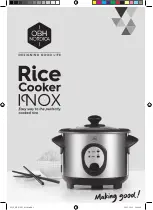29
ENGLISH
INSTRUCTIONS FOR USE
MENU MANAGEMENT
The menus are accessible from each function (OFF, Cooking or Heating).
To enter the Menus from the main screen,
which you can always go back to by pressing the On/
Off button once,
press the Menu button (M)
for
a few seconds.
To switch between Menus, use the “+/-” buttons
To enter the Menu, press the Menu button (M)
To go back to the main screen press the On/Off button
or select “EXIT”
THE ABOVE APPLIES TO EACH OF
THE FOLLOWING MENUS
USER/INSTALLER
Load Plt
it is used to load the feeder if the tank is
completely empty.
Load Plt
is visible only when the cooker is off.
To activate the screw feeder, by switching from Off
to On, press the “+” button. The feeder will turn
automatically for 10 minutes. Repeat this operation
as many times as necessary until the screw feeder
is loaded and pellets start to fall into the grate. The
smoke motor is also activated.
System status
Displays the current system status.
Provides useful values for the technician. Example
below.
General Settings
From the last menu item you
enter the system general settings.
To switch between Menus, use the “+/-”
buttons
To enter the Menu, press the Menu button
(M)
To go back to the main screen without
saving press the On/Off button or select
“EXIT”. There is a description of each
menu below.
THIS APPLIES TO ALL
FOLLOWING PAGES
It indicates that there are other screens
second screen
* only visible in HEATING function
MENU
ESCI
INFO
IMPOSTAZIONI GENERALI
IMPOSTAZIONI GENERALI
ESCI
DATA-ORA
STAND BY *
RISCALDAMENTO
LINGUA
IMPOSTAZIONI GENERALI
MENU
ESCI
CARICO PLT
STATO SISTEMA
IMPOSTAZIONI GENERALI
MODIFICA SET
Off
CARICO PLT
OFF
TFUMI: 24,1 °C
VFUMI: 0 rpm
POTENZA: 0 %
TAMB: 17,6
COCLEA: 0 rpm
IMPOSTAZIONI GENERALI
REGISTRAZIONI (ALLARMI)
DATI
SALVA SCHERMO
REGOLAZIONI SCHERMO
Содержание KE 90 P
Страница 1: ...EN Installation use and maintenance page 2 KE 90 P PELLET BURNING COOKER ...
Страница 43: ......
Страница 44: ...cod 941412 GB 11 17 D 941412 GB ...