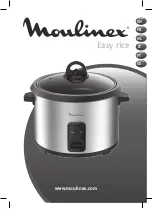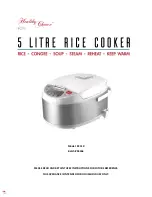25
ENGLISH
Using the cooktop
These instructions apply to both the glass and cast
iron models.
• Use heavy, flat-bottomed pots which cannot tip
over.
Instructions for the glass cooktop:
The glass may break if struck with force. Take care not
to drop cookware, cutlery or other objects onto the
cooktop.
Instructions for the cast iron cooktop:
the cast iron cooktop will normally acquire a purplish
colour after use.
Using the oven
Always preheat the oven before putting food into it.
The lowest level of the oven is suited to normal cooking
(e.g. cakes, meat, etc.).
The middle level is suited to baking tarts and biscuits.
Use the top of the oven for reheating food or browning.
As described in the sections on operating modes and
use of the display, the oven can operate in:
• pellet mode (by switching on the product and
moving to cooking mode)
• electric mode (by switching on the oven heating
element via the panel). The oven has a fan system.
The oven fan is switched on via the panel.
DO NOT remove the cast iron
rings. If you do, the product will
shut down.
rings NOT TO BE REMOVED DURING OPERATION
COOKING INSTRUCTIONS
INSTRUCTIONS FOR USE
USER/INSTALLER
NOTE
The cooktop remains divided into zones with different heating.
The rings are the hottest point because they are placed over the combustion chamber.
Содержание KE 90 P
Страница 1: ...EN Installation use and maintenance page 2 KE 90 P PELLET BURNING COOKER ...
Страница 43: ......
Страница 44: ...cod 941412 GB 11 17 D 941412 GB ...