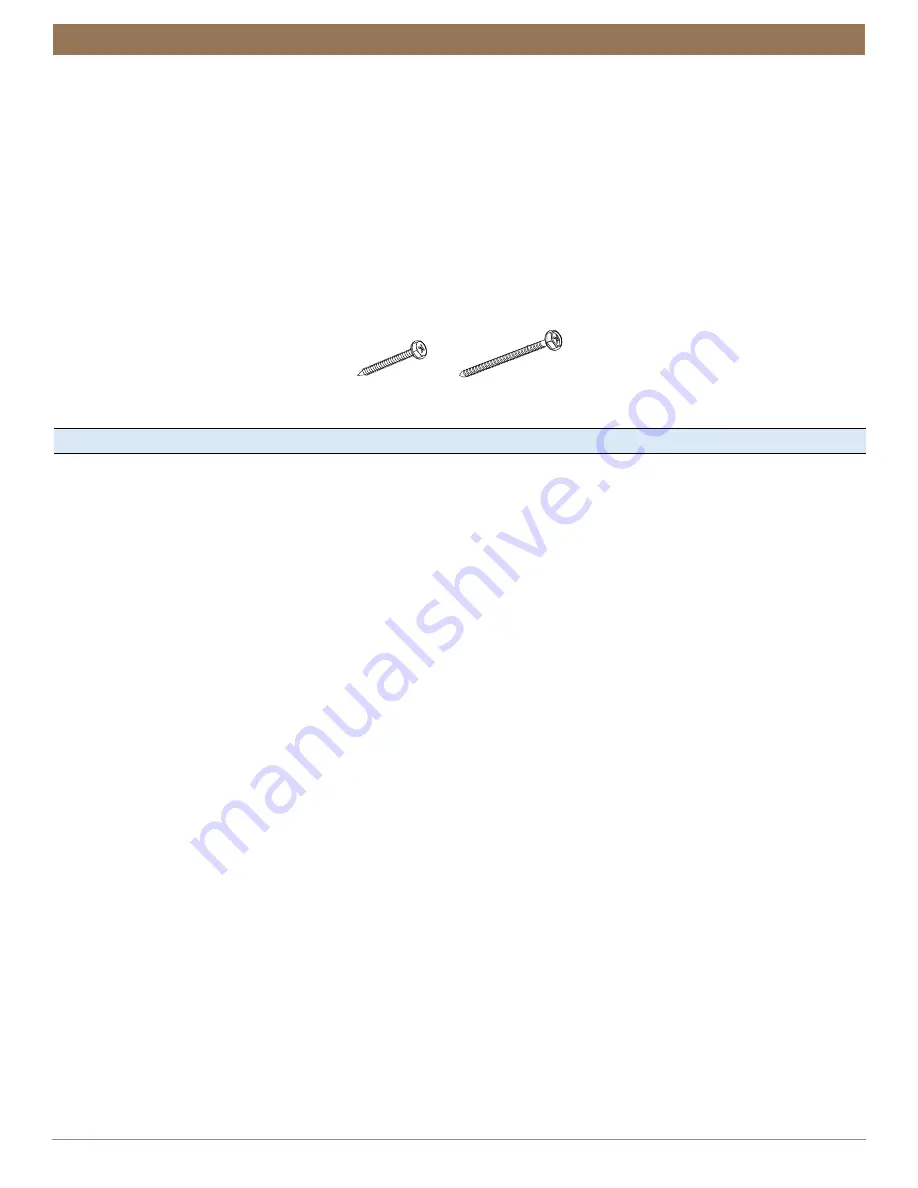
2
GETTING STARTED
Thank you for purchasing Kirsch
®
Banded Shades with Automation III. With proper installation, operation, and care, your new
shades will provide years of beauty and performance. Please thoroughly review this instruction booklet before beginning the
installation.
Tools and Fasteners Needed
■
#1 Flat blade and #2 Phillips screwdriver
■
Level (laser level is recommended)
■
Measuring tape and pencil
■
Power drill,
3
⁄
32
" drill bit and a
1
⁄
4
" hex driver
In addition, you will need fasteners designed to work with your specific mounting surface(s).
■
#6 Hex Head Screws (Provided).
Two 1
1
⁄
2
" screws are provided per installation bracket.
■
Longer #6 Hex Head Screws (Provided).
If using spacer blocks, use two 2" or 2
1
⁄
2
" screws for secure attachment.
Proceed to “Installation Overview” on the next page.
#6 x 1½" Hex
Head Screw
Longer #6 Hex Head Screw
for Use with Spacer Blocks




























