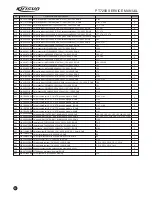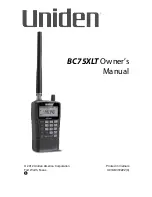CTCSS/DCS signals as being used in your radio can receive the
signals you transmit.
4.1.4 TOT function
1) TOT timer:
a) The purpose of the time-out timer is to prevent any person
from overlong using a channel to speak and to prevent radio from
too long continuous transmitting.
b) TOT timer indicates the time allowed for the radio to
continuously transmit signals. If the allowed time is exceeded, the
radio will alarm and stop transmitting.
2) TOT key:
a) It regulates the time span of prohibited transmitting after the
action of the TOT timer.
B) During the time span of prohibited transmitting, if pressing
the PTT key or the CALL or starting the VOX, indication tone will be
generated and the transmitting will be prohibited.
3) TOT Pre-alarm
a) The radio will alarm in advance before the TOT timer stops
the transmitting.
b) After the alert, if the transmitting time exceeds the preset
time, the TOT timer will act.
4) TOT Reset:
a) It regulates the time delay from PTT key releasing to the TOT
timer resetting.
b) If the time of releasing the PTT key is shorter than that of the
resetting time, the countdown will continue.
4.1.5 Auto Power Saving
The dealer can set the power-saving mode of the battery by
programming.
Provided that the function is enabled, the radio will be in the
power-saving mode in 10 seconds if no signal is received or no
operation is carried out. When any signal is received or any
operation is carried out, the radio can automatically quit this mode.
Power-saving modes: short, med, long and off.
Setting the power-saving function of a battery can reduce the
power consumption of the battery.
4.1.6 Low Power Warning
Receiving low power warning: If the battery power is lower than
the preset value during receiving, the radio will produce a alert tone
of
Doo
every 15 seconds.
Transmitting low power warning: When the battery power
appears low, the indicator flashes. If the battery power is lower than
the preset value during transmitting, the status indicator flashes red.
If the battery level is too low, the radio cannot transmit signals.
4.1.7 Squelch enabled function
If no signal is received, the squelch circuit of the radio will
prevent the speaker from making any sound.
Press the function key for
squelch off switch , you can disable
the squelch control circuit and the speaker will produce continuous
sound (whether signals are received). This operation is very useful
for adjusting volume or receiving weak signals (avoiding
discontinuous sound due to weak signals).
Press the function key for
squelch on switch , the green light
will be on and the radio is in the monitoring status.
4.1.8 5TONE signaling
5Tone has 9 encoding formats: CCIR1, CCIR2, ZVEI1, ZVEI2,
ZVEI3, EEA, EIA, USER DEFINED1 and USER DEFINED2. The
last two formats are customized modes.
1. 5tone decoding
The decoding template is the 5tone decoding template. If the
decoding template is the same to that of encoding, the decoding will
be successful.
When the radio receives correct 5tone signaling, turning on
squelch according to the
receiving squelch mode
set by the user,
you can receive the call and the orange LED will flash.
After successful decoding, the radio will operate according to
the decoding call response set by the dealer.
2. 5tone encoding
The ending template is made of 1-3 encoding sequences. Each
encoding sequence can be set to 5tone or DTMF. If 5tone is
selected, you need to set its content.
If the PTT ID of the selected channel is set to
5Tone , 5Tone
will be transmitted when calling.
Or, when pressing the side key for
Call1/2/3/4
, 5tone
signaling will be sent, this function is programmed by the dealer.
4.1.11 PC Programmable
You can program the radio functions and adjust some
parameters by PC programming software KSP7200.
4.1.12 Squelch Level Selection
The purpose of the squelch is to mute the speaker noise when
no signals are received or the signals are weak. When the squelch
is activated, you can hear noise from the speaker; when the
squelch is inactivated, you will not hear noise form the speaker.
Selecting the squelch level is to select which the signal strength
level is strong enough to enable the squelch or weak enough to
disable the squelch. Over high squelch level will make the radio
unable to receive signals efficiently when signals are weak; over low
squelch level will make the radio communication affected by noise
or other irrelevant signals. The squelch level has 0-9 options..
4.1.13 Beep Tone Volume
This setting controls the power on tone, channel busy tone and
TOT tone, etc..
4.2 Parameter Setting (PC Mode)
The radio parameters have been programmed in the factory.
The user can reset the radio parameters such as working frequency,
channels, CTCSS/DCS and auto scanning. We designed a user-
friendly and convenient programming software KSP7200 for users
to set parameters on the radio. The programming steps are as
follows:
a. Install the programming software KSP7200.
b. Connect the radio to the computer serial port with the
specified programming line (KSPL-08), See Figure 4-1.
Computer
(RS232 serial port)
Programming
cable
Radio
(Speaker/MIC socket)
Figure 4-1
c. Turn on the computer power.
d. Turn on the radio power.
e. Click the KSP7200 program to run the programming software.
PT7200 SERVICE MANUAL
7
Содержание PT7200-01
Страница 1: ...PROFESSIONAL TWO WAY RADIO PT7200 V071215 FM PORTABLE RADIO SERVICE MANUAL ...
Страница 29: ...Figure 1 PT7200 Top Board Position Mark Diagram 136 174 ...
Страница 30: ......
Страница 31: ...Figure 1 PT7200 Top Board Position Mark Diagram 400 470 ...
Страница 32: ......
Страница 35: ...Figure 7 Schematic Circuit Pane Diagram PT7200 SERVICE MANUAL 26 33 ...