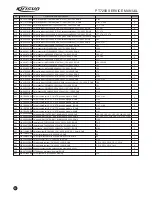Table 3.9 Semiconductor Component Packaging
Illustration:
Table 3.8 CF202 LTWC450G functions and features
Chapter 4 Function Description and Parameter Set ting
4.1 Major Functions
4.1.1 16
Channels
The radio stores 16 channels.
4.1.2 Scanning Channel Function (this function can be
disabled by the programming software)
1) Press the key set to the function of
scan
to enter the
scanning function. During the scanning, the radio will check signals
of each channel to the signal is found, and then the radio will stay
on the channel with signals till the signal disappear. If the time delay
between the signals disappearing and the scan is set, the radio will
remain on the channel when any signal is received during the
delayed time.
The scanning function can be used only when at least one
channel is programmed and the scanning is valid.
2) Response channel (the transmitting channel when scanning)
during the scanning set by the dealer has the following options:
. The start channel
Press PTT or the CALL key or enable VOX transmitting during
the scanning or when the scanning stays, the radio will transmit
signals on the channel under scanning.
. Start channel + current channel (when response channel is
enabled)
If pressing PTT or the CALL key or enabling VOX transmitting
during the scanning, the radio will transmit signals on the channel
under scanning.
If pressing PTT or the CALL key or enabling VOX transmitting
when the scanning is staying, the radio will transmit signals in the
current channel.
. Designated channel
If pressing PTT or the CALL key or enabling VOX transmitting
during the scanning or when the scanning stays, the radio will
transmit signals in the designated channel.
. Designated c current channel (when response
channel is enabled)
If pressing PTT or the CALL key or enabling VOX transmitting
during the scanning, the radio will transmit signals at the designated
channel.
If pressing PTT or the CALL key or enabling VOX transmitting
when the scanning is staying, the radio will transmit signals in the
current channel.
1
. Last received call channel
When pressing PTT key, the radio will transmit signals on the
channel of the last received call.
2
. Last used channel
When pressing PTT key, the radio will transmit signals on the
channel where the last transmitting was made.
3
. Last used c current channel (when response
channel is enabled)
If pressing PTT or the CALL key or enabling VOX transmitting
during the scanning, the radio will transmit signals on the channel
where the last transmitting was made.
If pressing PTT or the CALL key or enabling VOX transmitting
when the scanning stays, the radio will transmit signals in current
channel.
Priority scan:
During the scanning, if priority channels of the radio have been
set, even if the normal channels are receiving signals, the radio will
scan the priority channels according to the preset time of scanning,
when the priority channels receive signals, the radio will
automatically switch to the priority channels and stay there till the
signals disappear, the dealer has set the time delay between the
signal disappearing and the continuing scanning, if the scanning
nd
st
stays on 2 priority channel, it will scan back 1 priority channel, on
which if it stays, no channel will be scanned back.
Excrescent channel (temporary) deletion
If the scanning stays on a certain channel, you can press the
key programmed for deletion of excrescent channel (temporary) to
temporarily delete the channel for the scan list, if you press the
scan key to resume the scanning, this channel will be automatically
added into the scan list again.
Note: priority channels cannot be deleted, when there are only
2 channels for scanning, neither of them can be deleted.
4.1.3 CTCSS and DCS
The dealer may have programmed CTCSS or DCS signals on
channels of the radio, you can ignore calls from other irrelevant
stations using the same channel.
If a certain channel is programmed CTCSS or DCS signals,
only when the correct CTCSS or DCS signals are received can the
squelch be enabled. Similarly, only stations using the same
Table 3.7 CF201 LTWC450F functions and features
Item
Nominal center frequency
6Db bandwidth
50dB bandwidth
Pulse
Insertion loss
Guarantee attenuation
Rated value
450kHz
5.0kHz or bigger
13.5kHz or smaller
3.0dB or smaller
7.0dB or smaller
45.0dB or bigger within f0
100kHz
Rated value
450kHz
3.5kHz or bigger
12kHz or smaller
3.0dB or smaller
7.0dB or smaller
45.0dB or bigger within f0
100kHz
Item
Nominal center frequency
6Db bandwidth
50dB bandwidth
Pulse
Insertion loss
Guarantee attenuation
PT7200 SERVICE MANUAL
6
Содержание PT7200-01
Страница 1: ...PROFESSIONAL TWO WAY RADIO PT7200 V071215 FM PORTABLE RADIO SERVICE MANUAL ...
Страница 29: ...Figure 1 PT7200 Top Board Position Mark Diagram 136 174 ...
Страница 30: ......
Страница 31: ...Figure 1 PT7200 Top Board Position Mark Diagram 400 470 ...
Страница 32: ......
Страница 35: ...Figure 7 Schematic Circuit Pane Diagram PT7200 SERVICE MANUAL 26 33 ...