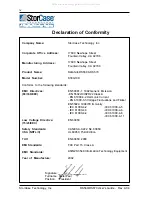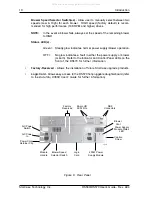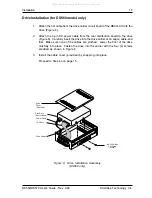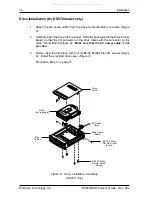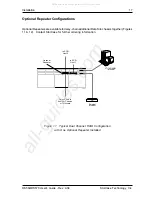2
Introduction
StorCase Technology, Inc.
DS560/DS570 User's Guide - Rev. A04
General Description
CAUTION:
The DS560/DS570 chassis contains NO USER SERVICEABLE parts inside
the unit. Refer ALL servicing to qualified personnel!
NOTES:
The configuration and use of the SCSI-to-IDE RAID Controller requires a
certain level of expertise and experience on the part of the user/integrator.
Since there are many configuration options and variables (ie. host plat-
forms, applications, etc.), only general guidelines will be discussed in
this User's Guide.
Refer to the
Data Silo DS550 User's Guide
,
Data Express DE90i-A100
or DE110 User's Guide
for additional operating and installation informa-
tion. Also refer to the disk manufacturer's documentation for specific
information regarding the disks.
The StorCase Technology Data Silo DS560 and DS570 SCSI-to-IDE RAID enclosures (Figure
1) are a cost-effective, high performance RAID solution, incorporating the Data Silo expansion
chassis and Data Express removable drive enclosures. The DS560 provides rugged and
reliable housing for one (1) SCSI-to-IDE RAID controller and eight (8) DE90i-A100s, while the
DS570 provides rugged and reliable housing for one (1) SCSI-to-IDE RAID controller and eight
(8) DE110s.
Product Features:
Supports RAID levels 0, 1, 0+1, 3, and 5
O/S independent (no special software drivers required)
Supports dual Ultra160 SCSI channels
Supports up to eight (8) Ultra ATA/100 IDE drives
Online Capacity Expansion (OCE) allows adding drives without interruptions
128MB of PC-100 or PC-133 Compatible SDRAM 144-pin SODIMM memory module
Supports Automatic Hot Swap, Hot Spare and Drive Rebuild
Supports up to 8 LUNs
Supports Page/FAX notification event
Supports daisy-chaining with optional repeater kit
All manuals and user guides at all-guides.com
all-guides.com