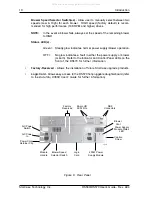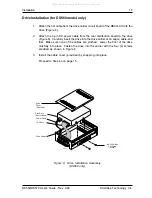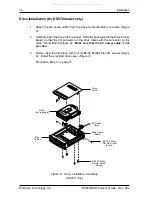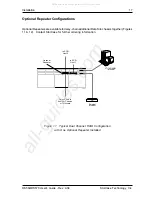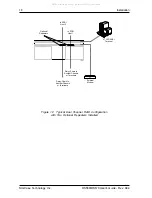22
Configuration
StorCase Technology, Inc.
DS560/DS570 User's Guide - Rev. A04
Mode Operation
The SCSI-to-IDE RAID Controller operates in three (3) modes:
Self-Diagnostic Mode
Configuration Mode
Operation Mode
Self-Diagnostic Mode
To ensure flawless operation, the RAID Controller has a built-in self-diagnostic utility. Self-
Diagnostic Mode occurs automatically upon power up, or after the RAID Controller has been
reset. During this mode, all components are tested and any potential problems are reported.
The Self-Diagnostic Mode runs three major diagnostic tests. The first diagnostic includes
testing the CPU and supporting core logic chips, the internal bus, memory, SCSI controller, and
EIDE controllers. The second diagnostic tests for the presence of disks on each individual disk
channel. It also checks the functionality of each disk found. The final diagnostic tests the RAID
functionality.
Configuration Mode
NOTE:
The RAID Controller should be OFFLINE (disconnected from the host system) when
Configuration Mode is running.
Configuration Mode may be selected whenever the
Enter
button is pressed during Operation
Mode or when the Monitor Utility is invoked from the remote terminal. In Configuration Mode,
the user is able to modify the settings of the RAID Controller and perform different functions
to the controller.
Entering a Password
If the password-check feature is enabled, the user will be prompted to enter a password
before proceeding (the default password is "00000000"). Refer to section "
System Params
Menu
" for information on how to change the default password.
The user may use the front control panel buttons to enter the password. Use the
ê
and
é
keys to scroll through the available characters, then use the
Enter
button to select the
character and move to the next position. Once all the characters have been entered, press
the
Enter
button to access the Configuration Mode.
All manuals and user guides at all-guides.com
all-guides.com