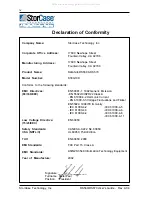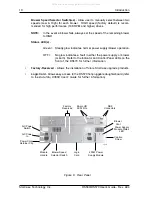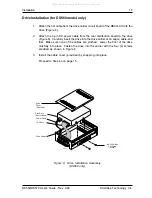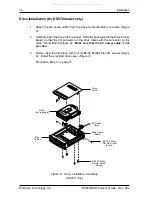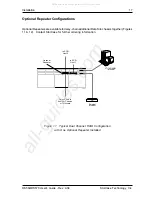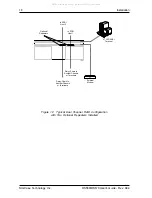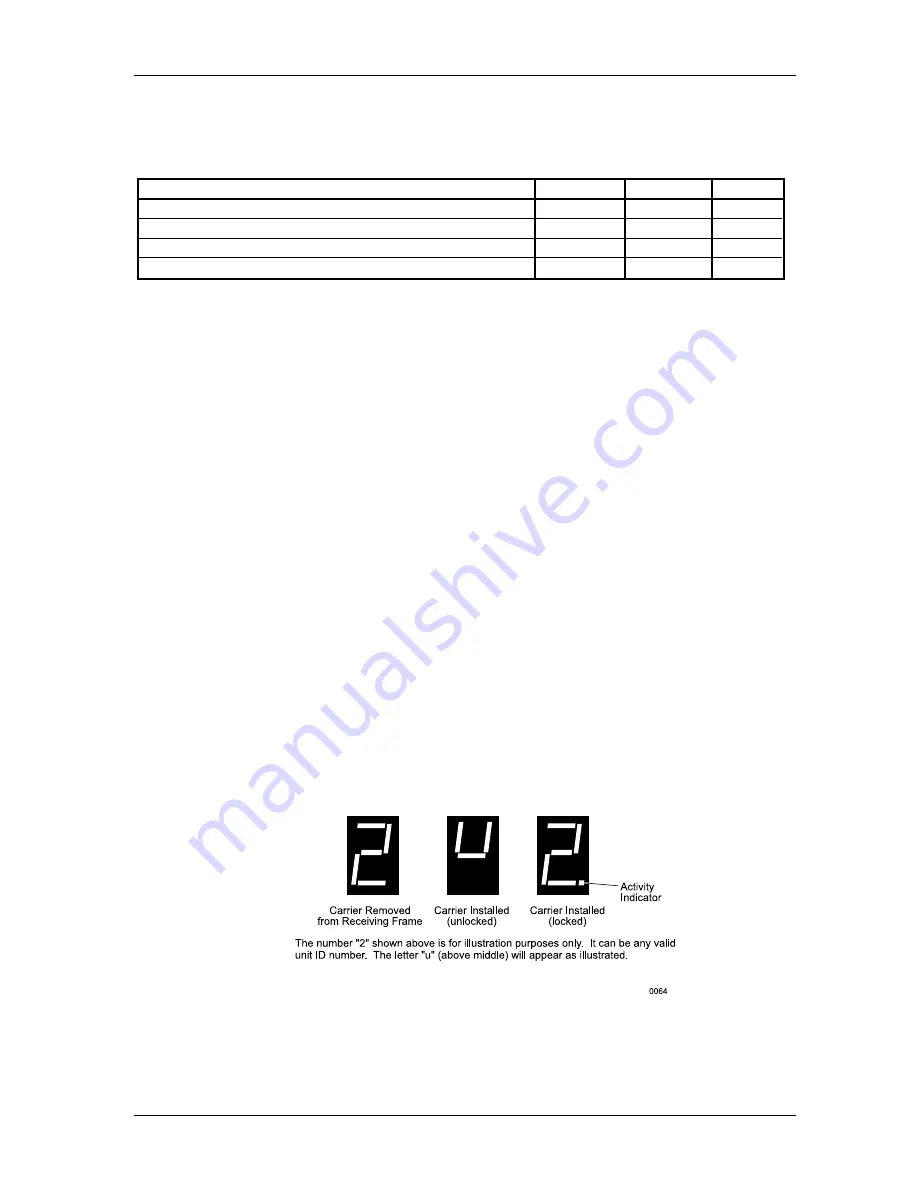
Introduction
7
DS560/DS570 User's Guide - Rev. A04
StorCase Technology, Inc.
Figure 4B: DE110 Receiving Frame Unit ID Number and Activity Display
(Applies to DS570 model only)
Unit ID Number and Activity Display Indicator(s)
-Display the physical address
of the DE110 device carrier if the carrier is
Installed and Locked
into the receiving
frame
or
if the carrier is removed from the receiving frame. If the carrier is
Installed
but not
Locked
in the receiving frame, a "u" will be displayed to indicate an unlocked
condition. The unit ID number is factory-set to "0" on both DE110 receiving frames.
A small dot next to the unit ID number illuminates to indicate when the host computer
is accessing the data on the DE110 carrier. This dot will flash during communication
with the host computer (Figure 4B).
Table 1: DE90 Receiving Frame Front Panel Indicator Conditions
CONDITION
LED A
LED B
LED C
Carrier removed from receiving frame, power on
ON
OFF
OFF
Carrier in receiving frame, unlocked position
ON
BLINK
OFF
Carrier in receiving frame, locked position
ON
(1)
ON
(1)
OFF
Drive activity active
BLINK
ON
OFF
Invalid Master/Slave jumper configuration on J5
BLINK
BLINK
BLINK
(1)
Indicators A and B will alternately blink during the 10 second drive spin down/up period after the key has been turned on or off.
When the carrier has been unlocked from the receiving frame, these lights will flash as the drive spins down. DO NOT REMOVE
THE CARRIER FROM THE RECEIVING FRAME DURING THIS PERIOD to prevent possible drive damage.
All manuals and user guides at all-guides.com
all-guides.com