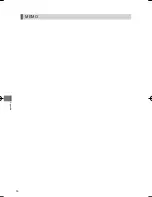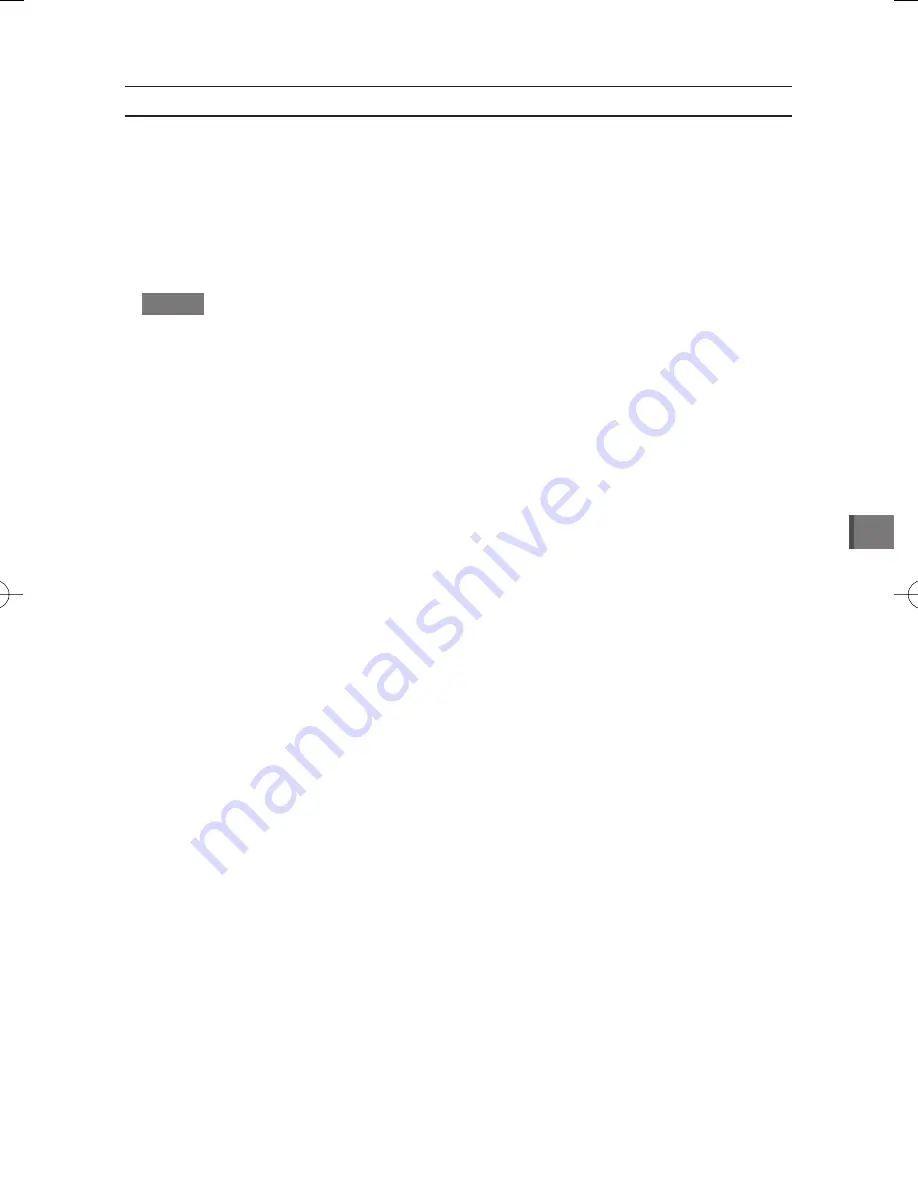
Changing the Settings
27
Advanced
Changing the Advanced options is normally not recommended because it may affect the
performance of your PC.
To change any of the Advanced options, select the [Enable expert settings] check box.
•
[Maximum scan memory]:
Select the memory size to be used for scan. Increasing the
memory size widens the scan area. If [Dynamic] (default) is selected, the memory size is
adjusted automatically according to the condition of the system at the time.
MEMO
The maximum scan memory is determined by the maximum available memory size of the
PC.
•
[Drag & Drop and paste image size]:
The default is [Full]. You can adjust the image size
by changing this value, but this operation is not recommended as it may affect the image
quality.
•
[Start Scanner Mouse on system startup.]:
Select whether or not to automatically start
the software when the PC (power) is turned on.
•
[Enable OpenGL rendering.]:
Set whether or not to use OpenGL for graphics processing
when scanning. If the operation is unstable when this check box is selected, unselect the
check box and check the operation.
•
[Enable experimental updates of the software.]:
You can obtain the latest software
updates that are not yet offi cially released, but these are trial versions and their operation
may not be stable. This function is for advanced users familiar with PC operations, and
KING JIM shall assume no responsibility for any problem or undesired situation occurring in
connection with this function.
•
[Reset]:
Reset all settings to their default values.
MouseTypeScanner̲MSC10E.indd 27
MouseTypeScanner̲MSC10E.indd 27
2012/12/26 11:11:33
2012/12/26 11:11:33
Содержание MSC10E
Страница 1: ...MSC10E Mouse Type Scanner MSC10E User s Manual...
Страница 2: ......
Страница 3: ...MSC10E Pb Hg Cd 6 Cr6 PBB PBDE LED SJ T11363 2006 SJ T11363 2006...
Страница 5: ...USB USB 33 USB USB USB...
Страница 6: ...USB USB USB USB JIS C6802 IEC60825 1 CLASS1...
Страница 8: ...MEMO...
Страница 9: ...SCAN...
Страница 10: ...10 1 31 2 USB USB HUB USB 3 Scanner Mouse PDF MEMO Adobe Reader PDF Adobe Reader...
Страница 11: ...11 4 5 Scanner Mouse Dacuda Dacuda setup msi Setup Install 6 7 Scanner Mouse 31 Windows 7 Windows PC AT...
Страница 12: ...12 Scanner Mouse 13 1 2 Scanner Mouse...
Страница 13: ...13 Scanner Mouse Scanner Mouse 1 2...
Страница 14: ...14 17 MEMO 25 OCR 25 3 1 SCAN 2...
Страница 15: ...15...
Страница 16: ...16 3 SCAN 4 18...
Страница 17: ...17 USB3 0 USB2 0 OpenGL U OCR 10 OCR OCR OHP...
Страница 18: ...18 1 90 90 MEMO...
Страница 19: ...19 2 OCR SCAN OCR...
Страница 20: ...20...
Страница 21: ...21 1 2 Microsoft Excel 1 2...
Страница 22: ...22 OCR OCR 1 2 MEMO...
Страница 23: ...23 JPEG Web 1 2 Evernote 1 Evernote 2 Evernote Evernote Evernote...
Страница 24: ...24 PDF JPEG TIFF BMP PNG XLS DOC MEMO PDF JPEG DOC MEMO 18...
Страница 25: ...25 400dpi 320dpi 200dpi 100dpi MEMO OCR JPEG 100 75 50...
Страница 26: ...26 OCR 3...
Страница 27: ...27 MEMO Scanner Mouse OpenGL OpenGL...
Страница 28: ...28 PDF MEMO Adobe Reader PDF Adobe Reader MEMO...
Страница 29: ...29 31 USB3 0 USB3 0 USB2 0 OpenGL OpenGL OpenGL USB...
Страница 30: ...30 SCAN OCR OCR 3 Japanese English...
Страница 32: ...32 W60 D115 H37mm 1 5m 110g...
Страница 33: ...33 KING JIM http www kingjim cn 728 17F TEL 021 5308 2770 http www kingjim cn...
Страница 34: ...34...
Страница 35: ...35...
Страница 36: ...MSC10E 2013 2 1 200001 728 17F http www kingjim cn...
Страница 37: ...MSC10E...
Страница 38: ......
Страница 39: ...MSC10E Pb Hg Cd Cr6 PBB PBDE LED SJ T11363 2006 SJ T11363 2006...
Страница 41: ...USB USB 33 USB USB...
Страница 42: ...USB USB USB USB JIS C6802 IEC60825 1 CLASS1...
Страница 44: ...MEMO...
Страница 45: ...SCAN...
Страница 46: ...10 1 31 2 USB USB USB 3 Scanner Mouse PDF MEMO Adobe Reader PDF Adobe Reader Adobe...
Страница 47: ...11 4 5 Scanner Mouse Dacuda Dacuda setup msi Setup Install 6 7 Scanner Mouse OS 31 Windows 7 Windows PC AT...
Страница 48: ...12 Scanner Mouse 13 1 2 Scanner Mouse...
Страница 49: ...13 Scanner Mouse Scanner Mouse 1 2...
Страница 50: ...14 17 MEMO 25 OCR 25 3 1 SCAN 2...
Страница 51: ...15...
Страница 52: ...16 3 SCAN 4 18...
Страница 53: ...17 USB3 0 USB2 0 OpenGL USB OCR 10pt OCR OCR OHP...
Страница 54: ...18 1 90 90 MEMO...
Страница 55: ...19 2 OCR SCAN OCR...
Страница 56: ...20...
Страница 57: ...21 1 2 Microsoft Excel 1 2...
Страница 58: ...22 OCR OCR 1 2 MEMO...
Страница 59: ...23 JPEG Web 1 2 Evernote 1 Evernote 2 Evernote Evernote Evernote...
Страница 60: ...24 PDF JPEG TIFF BMP PNG XLS DOC MEMO PDF JPEG DOC MEMO 18...
Страница 61: ...25 400dpi 320dpi 200dpi 100dpi MEMO OCR JPEG 100 75 50...
Страница 62: ...26 OCR 3...
Страница 63: ...27 MEMO Scanner Mouse OpenGL OpenGL...
Страница 64: ...28 PDF MEMO Adobe Reader PDF Adobe Reader Adobe MEMO...
Страница 65: ...29 31 USB3 0 USB3 0 USB2 0 OpenGL OpenGL OpenGL USB...
Страница 66: ...30 SCAN OCR OCR 3 Japanese English...
Страница 68: ...32 W60 D115 H37mm 1 5 110g...
Страница 69: ...33...
Страница 70: ...34 1 2 3 1 2 3 4 5 6 4 5...
Страница 71: ...35 MSC10E 1...
Страница 72: ...MSC10E 2013 2 1 101 0031 2 10 18...
Страница 92: ...Using the Main Menu 20 Using the Main Menu Scanned data can be used in other applications...
Страница 108: ...Appendix 36 MEMO...
Страница 110: ...2013 Printed in China 08 MSC10E Mouse Type Scanner...