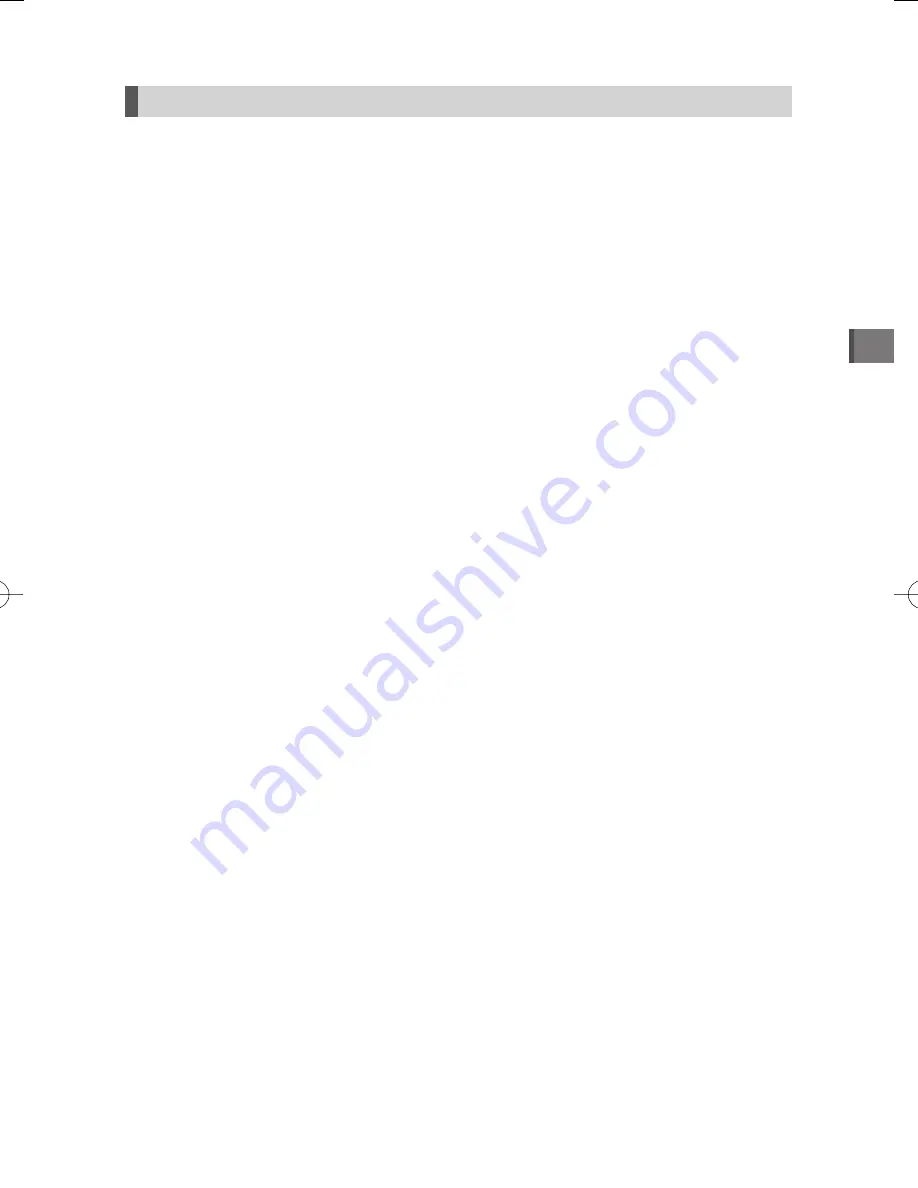
Scanning a Document
17
Notes on Scan
Please be aware of the following points when scanning:
• If the USB 3.0 port does not seem to work properly, connect it to the USB 2.0 port.
• If scanning is not smooth, click [Settings] - [Advanced], select the [Enable expert settings]
check box, unselect the [Enable OpenGL rendering] check box, and try again.
• If the scan window is touched with a sharp object or the scanner is used over an area having
an irregular surface, the scan window may be damaged. Damage to the scan window may
lower the quality of scanned images.
• Close other applications that may subject the PC to a large load when performing the scan.
In such cases the scan function may not work correctly.
• The mouse pointer does not work correctly on glass.
• Fix the document in position. If the document becomes misaligned, the image correction
function may not work correctly.
• Be sure that the laser sensor does not deviate from the document signifi cantly. If the laser
sensor deviates from the document signifi cantly, the image may be misaligned. To correct a
misaligned image, return the mouse over the document and move it slowly.
• Do not lift the mouse during the scan. If the mouse is lifted, place the mouse in the areas
you have already scanned, and then resume the scan.
• Do not access the hard disk, USB memory or other storage devices; do not attempt to
operate the printer, a different scanner, or other peripheral devices while scanning with the
product.
• Do not operate another input device or input text using the keyboard during the scan.
• Small text may not be recognized by OCR. (Generally, the text should be 10-point or larger.)
• Hand-written text and vertically-oriented text cannot be recognized by OCR.
• The OCR function does not guarantee that all text will be recognized.
• Scanning a document that meets any of the following conditions may damage the document
or produce an unexpected result:
• Paper or printed material that is wrinkled, rolled or torn
•
A clip, staple, adhesive memo pad or sticky note, glue, correction liquid or other moist
material is attached to it
•
Carbon paper, coated paper, very thin clear paper, two sheets bonded together, OHP fi lm
or a coated photograph
• A corner or edge of a book
• A repeated pattern
•
Area
fi lled with solid color
•
A fold at the center of a two-page spread
(When scanning a two-page spread, do not scan over the fold, but instead scan each page
separately.)
MouseTypeScanner̲MSC10E.indd 17
MouseTypeScanner̲MSC10E.indd 17
2012/12/26 11:11:31
2012/12/26 11:11:31
Содержание MSC10E
Страница 1: ...MSC10E Mouse Type Scanner MSC10E User s Manual...
Страница 2: ......
Страница 3: ...MSC10E Pb Hg Cd 6 Cr6 PBB PBDE LED SJ T11363 2006 SJ T11363 2006...
Страница 5: ...USB USB 33 USB USB USB...
Страница 6: ...USB USB USB USB JIS C6802 IEC60825 1 CLASS1...
Страница 8: ...MEMO...
Страница 9: ...SCAN...
Страница 10: ...10 1 31 2 USB USB HUB USB 3 Scanner Mouse PDF MEMO Adobe Reader PDF Adobe Reader...
Страница 11: ...11 4 5 Scanner Mouse Dacuda Dacuda setup msi Setup Install 6 7 Scanner Mouse 31 Windows 7 Windows PC AT...
Страница 12: ...12 Scanner Mouse 13 1 2 Scanner Mouse...
Страница 13: ...13 Scanner Mouse Scanner Mouse 1 2...
Страница 14: ...14 17 MEMO 25 OCR 25 3 1 SCAN 2...
Страница 15: ...15...
Страница 16: ...16 3 SCAN 4 18...
Страница 17: ...17 USB3 0 USB2 0 OpenGL U OCR 10 OCR OCR OHP...
Страница 18: ...18 1 90 90 MEMO...
Страница 19: ...19 2 OCR SCAN OCR...
Страница 20: ...20...
Страница 21: ...21 1 2 Microsoft Excel 1 2...
Страница 22: ...22 OCR OCR 1 2 MEMO...
Страница 23: ...23 JPEG Web 1 2 Evernote 1 Evernote 2 Evernote Evernote Evernote...
Страница 24: ...24 PDF JPEG TIFF BMP PNG XLS DOC MEMO PDF JPEG DOC MEMO 18...
Страница 25: ...25 400dpi 320dpi 200dpi 100dpi MEMO OCR JPEG 100 75 50...
Страница 26: ...26 OCR 3...
Страница 27: ...27 MEMO Scanner Mouse OpenGL OpenGL...
Страница 28: ...28 PDF MEMO Adobe Reader PDF Adobe Reader MEMO...
Страница 29: ...29 31 USB3 0 USB3 0 USB2 0 OpenGL OpenGL OpenGL USB...
Страница 30: ...30 SCAN OCR OCR 3 Japanese English...
Страница 32: ...32 W60 D115 H37mm 1 5m 110g...
Страница 33: ...33 KING JIM http www kingjim cn 728 17F TEL 021 5308 2770 http www kingjim cn...
Страница 34: ...34...
Страница 35: ...35...
Страница 36: ...MSC10E 2013 2 1 200001 728 17F http www kingjim cn...
Страница 37: ...MSC10E...
Страница 38: ......
Страница 39: ...MSC10E Pb Hg Cd Cr6 PBB PBDE LED SJ T11363 2006 SJ T11363 2006...
Страница 41: ...USB USB 33 USB USB...
Страница 42: ...USB USB USB USB JIS C6802 IEC60825 1 CLASS1...
Страница 44: ...MEMO...
Страница 45: ...SCAN...
Страница 46: ...10 1 31 2 USB USB USB 3 Scanner Mouse PDF MEMO Adobe Reader PDF Adobe Reader Adobe...
Страница 47: ...11 4 5 Scanner Mouse Dacuda Dacuda setup msi Setup Install 6 7 Scanner Mouse OS 31 Windows 7 Windows PC AT...
Страница 48: ...12 Scanner Mouse 13 1 2 Scanner Mouse...
Страница 49: ...13 Scanner Mouse Scanner Mouse 1 2...
Страница 50: ...14 17 MEMO 25 OCR 25 3 1 SCAN 2...
Страница 51: ...15...
Страница 52: ...16 3 SCAN 4 18...
Страница 53: ...17 USB3 0 USB2 0 OpenGL USB OCR 10pt OCR OCR OHP...
Страница 54: ...18 1 90 90 MEMO...
Страница 55: ...19 2 OCR SCAN OCR...
Страница 56: ...20...
Страница 57: ...21 1 2 Microsoft Excel 1 2...
Страница 58: ...22 OCR OCR 1 2 MEMO...
Страница 59: ...23 JPEG Web 1 2 Evernote 1 Evernote 2 Evernote Evernote Evernote...
Страница 60: ...24 PDF JPEG TIFF BMP PNG XLS DOC MEMO PDF JPEG DOC MEMO 18...
Страница 61: ...25 400dpi 320dpi 200dpi 100dpi MEMO OCR JPEG 100 75 50...
Страница 62: ...26 OCR 3...
Страница 63: ...27 MEMO Scanner Mouse OpenGL OpenGL...
Страница 64: ...28 PDF MEMO Adobe Reader PDF Adobe Reader Adobe MEMO...
Страница 65: ...29 31 USB3 0 USB3 0 USB2 0 OpenGL OpenGL OpenGL USB...
Страница 66: ...30 SCAN OCR OCR 3 Japanese English...
Страница 68: ...32 W60 D115 H37mm 1 5 110g...
Страница 69: ...33...
Страница 70: ...34 1 2 3 1 2 3 4 5 6 4 5...
Страница 71: ...35 MSC10E 1...
Страница 72: ...MSC10E 2013 2 1 101 0031 2 10 18...
Страница 92: ...Using the Main Menu 20 Using the Main Menu Scanned data can be used in other applications...
Страница 108: ...Appendix 36 MEMO...
Страница 110: ...2013 Printed in China 08 MSC10E Mouse Type Scanner...






























