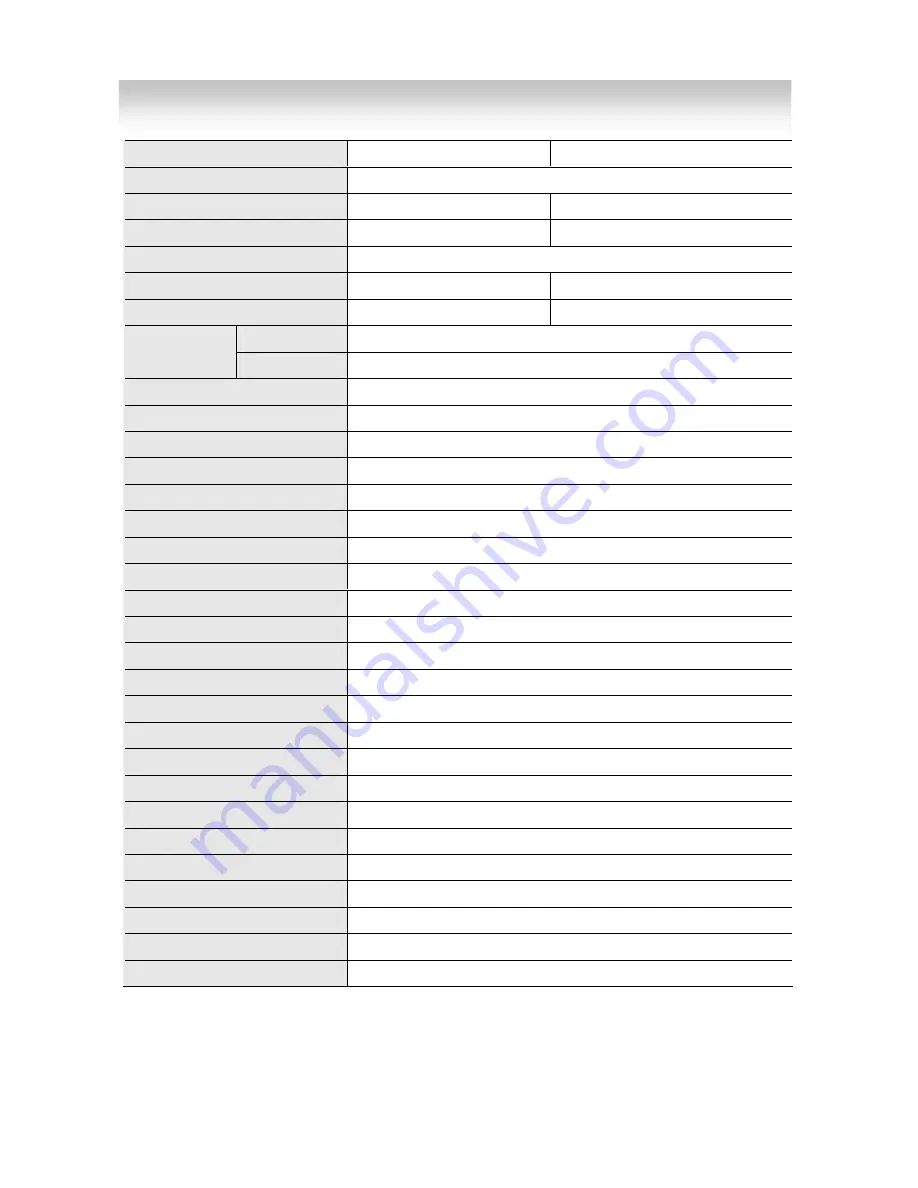
16
GENERAL
Signal system
NTSC
PAL
Image Sensor
1/3” Sony HAD CCD
Total Pixels
811(H)
Χ
508(V)
795(H)
Χ
596(V)
Effective Pixels
768(H)
Χ
494(V)
752(H)
Χ
582(V)
Resolution
580 TV lines
Scanning Frequency
15.734KHz(H), 60(V)
15.625KHz(H), 50(V)
Shutter Speed
1/60 ~ 1/100,000 sec
1/50 ~ 1/100,000 sec
IR LED ON
0 Lux
Min.
Illumination
IR LED OFF
0.0001Lux (Sens-up 256x)
IR LED Range
At Indoor 30M (LED :30 PCS)
Day & Night
EXT / B/W /Color
Digital WDR
On / Off
Digital Zoom
X32
White Balance
ATW / AWB / AWC-Set / Manual / Indoor / Outdoor / ATW-L
BackLight
OFF / BLC / HSBLC
Wide Dynamic Range
52dB
AGC
Low / Middle / High / Off
3D-DNR
On / Off
Privacy Zone / Motion Detection
8 Area / 4 Zone
Sharpness
0 ~ 31
S/N Ratio
More than 52dB
Video Output
Composite video output 75 ohm terminated
Lens
2.8~12.0mm Auto Iris Lens ( True Day & Night with ICR ), F1.2
Sync. System
Internal
Operating Humidity
30 % ~ 90 % RH
Operating Temp.
- 10°C to 50°
Install Type
Outdoor (IP66)
Dimension
φ
100(Bubble) x 107.5(H)mm
Material
PC Bubble, Aluminum Body
Weight
1.1Kg
Power Consumption
Max 2.5W
Power Supply
DC 12 V (10.2V~14.5 V) Dual Voltage (Option) : AC24V / DC12V
6. Specifications
Содержание KVDM-580IR(W)
Страница 15: ...15 5 Dimensions...

































