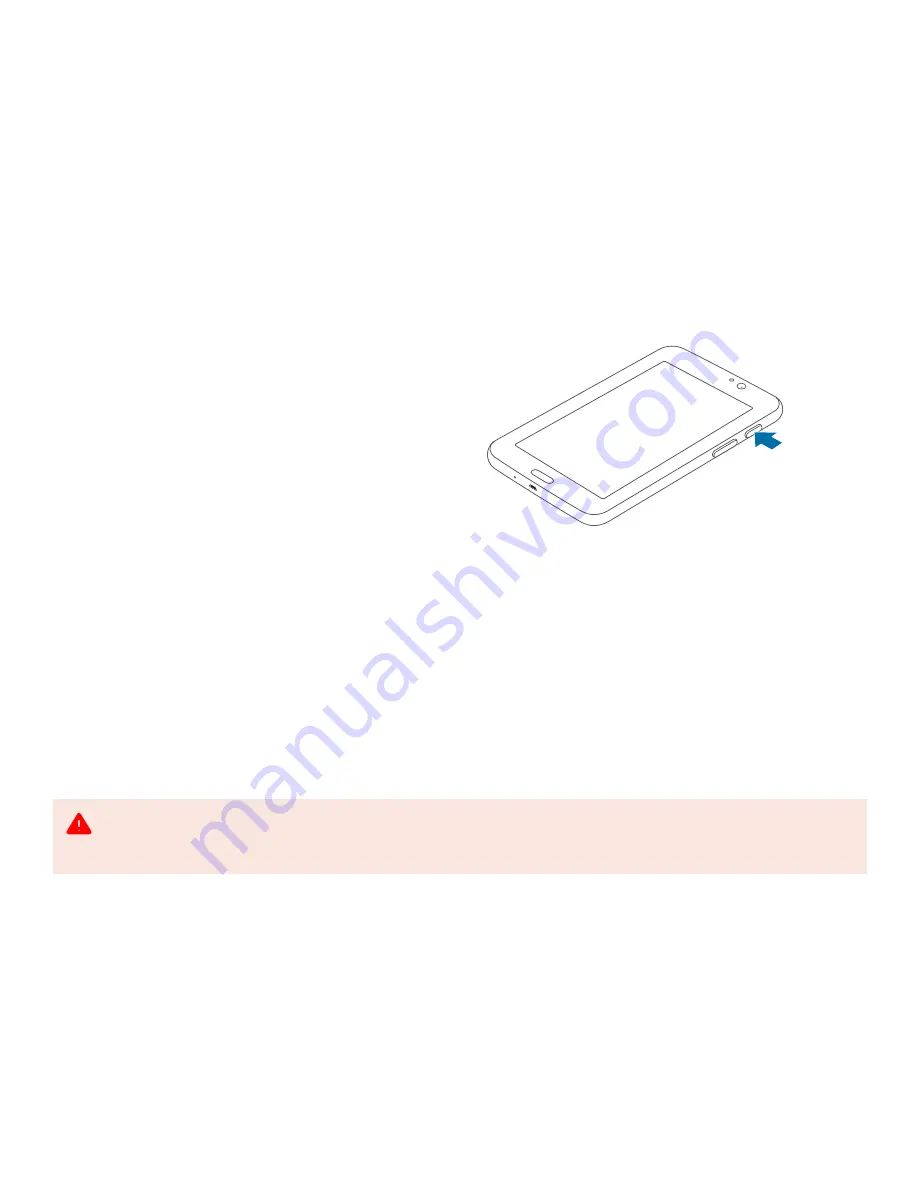
11
2.3 Turning the tablet on and off
To turn on the tablet, press and hold the POWER button
for a few seconds until you see the Samsung logo. Wait
a moment for the tablet to boot up.
If the tablet’s screen turns off to sleep mode, briefly
press the POWER button or tap once on the screen to
wake it up.
To turn off the tablet, press and hold the POWER
button, and then tap Power off and confirm the shut
down.
2.4 Use of third party applications
The tablet provided should ONLY be used with the
QTUG application. Installing third party applications
on the dedicated tablet may interfere with the correct
operation of the QTUG application.
press and hold
POWER button
The tablet provided is intended to be dedicated for exclusive use with the QTUG application. Installing third party applications onto
the tablet may interfere with the correct operation of QTUG application and interfere with the correct calculation of the results.
Please restrict your use of the tablet to QTUG ONLY.


























