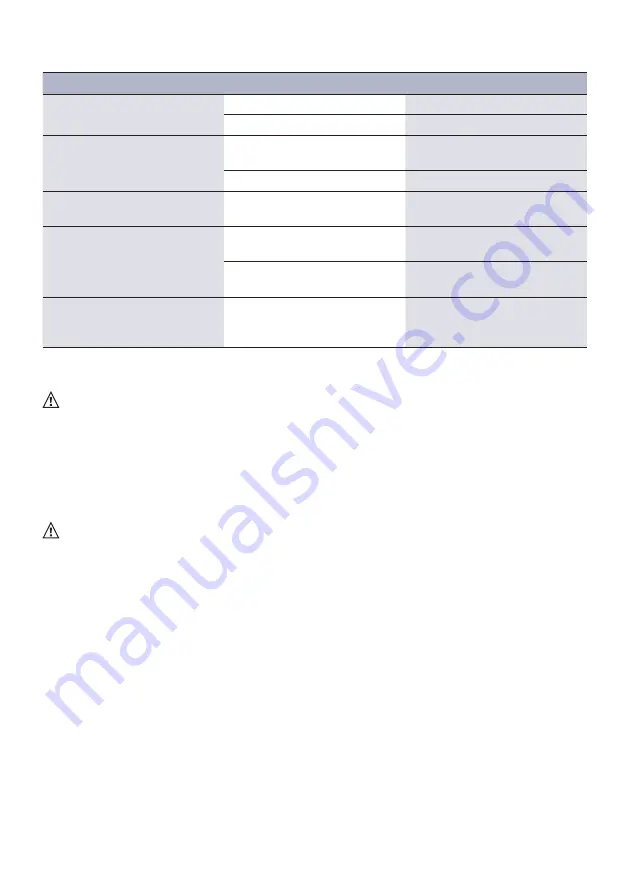
31
11. Troubleshooting & Maintenance
Problems
Potential Causes
Solutions
Output image with noise.
Bad quality of the connecting cable
Try another high quality cable.
Fail or loose connection
Make sure the connection is good.
No output image when switching.
No signal at the input
Check the device whether the output
is active.
Fail or loose connection
Make sure the connection is good.
POWER
indicator doesn’t work and
device doesn‘t work at all.
No power
Make sure the socket is powered and
the power supply is connected.
Cannot control the device by control
device (e. g. a PC) through RS232
port.
Wrong RS232 communication
parameters
Type in correct RS232 communica-
tion parameters.
Wrong pin assignment
Please modify the cable or use
gender changers.
Cannot control the device by front
panel buttons while can control it
through RS232 port.
The front panel buttons are locked
Unlock the front panel buttons, using
the corresponding RS232 command.
Note:
If the problem still remaining after following the above troubleshooting steps, please contact your
local dealer or distributor for further assistance.
12. CE Declaration of Conformity
Note:
The current commissioning and operating instructions can be downloaded from our website:
www.kindermann.com
The currently valid CE declaration can be viewed and downloaded at the following URL:
https://shop.kindermann.de/erp/webshop/navigationPath/5778000153.html


































