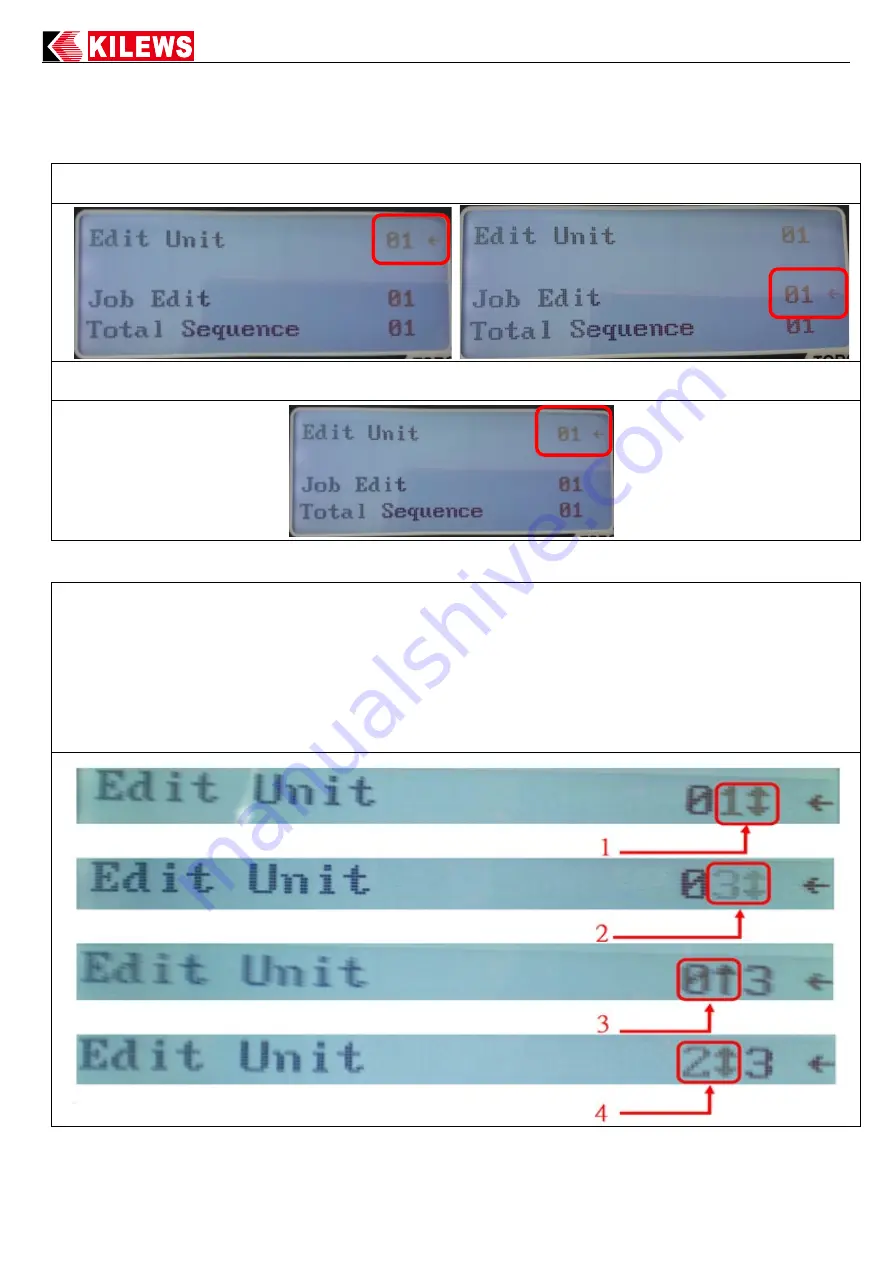
2
8
3. Setup Function
3.1 Up/Down/Left/Right/ESC/Enter keys
To select different functions by the up and down keys
Using the “Edit Unit” function as an example, use the up and down keys to move the indicator to this option
1. Press “Enter key” to select, then you will see beside number 1 there are flashing up arrow and down
arrow; indicating the number is selected.
2. Use
up and down arrows
to increase or decrease the number. The figure shows increasing number from
“1” to “3”.
3. Use
left and right keys
to switch between left numbers and right numbers. The figure shows switching
from “3” to “0”.
4. Use
up and down arrows
to increase or decrease the number. The figure shows increasing number from
“0” to “2”.























