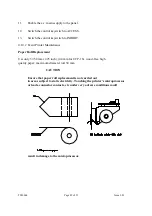TM0064
Page 83 of 91
Issue 2.01
Referring to the above illustration, proceed as follows:
1.
Open the front panel to gain access to the printer.
2
Remove the paper pivot bar by unscrewing and withdrawing the paper pivot bar.
3.
Remove any old paper and plastic roller from the paper pivot bar and discard.
4.
Prepare a fresh roll of paper by cutting a shallow "arrow head" at its start.
5.
Locate the paper roll in the paper holder region and insert paper pivot bar through the
centre. Fasten paper pivot bar (finger tight only).
6.
Straighten the first 20 mm (approx.) of paper by hand, opposite way to the way it is
rolled.
7.
Bend the paper over the paper guide and insert into the printer, correctly centred. Put
it in as far as it will go.
8.
Depress the Feed button (access through cut-out on front panel) and check that the
paper emerges correctly from the aperture. Release Feed button.
9.
Close the front panel and secure.
10.
The event printer is now ready for use.
Ribbon Cartridge Replacement
After several paper rolls have been used, the ribbon cartridge will need to be replaced.
Proceed as follows, referring to the above illustration:
1.
Switch off the supply to the panel.
2.
Gain access to the interior of the panel.
3.
Release the connector from the printer.
4.
Release the four screws retaining the printer to the front panel and lift the printer clear
Содержание ANTARES
Страница 1: ...TM0064 Page 1 of 91 Issue 2 01 ANTARES MANUAL TM0064 Main Menu Exit ...
Страница 7: ...TM0064 Page 7 of 91 Issue 2 01 ...
Страница 71: ...TM0064 Page 71 of 91 Issue 2 01 THIS PAGE IS INTENTIONALLY BLANK ...
Страница 89: ...TM0064 Page 89 of 91 Issue 2 01 THIS PAGE IS INTENTIONALLY BLANK ...