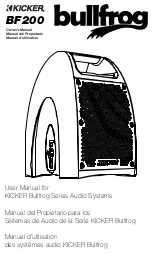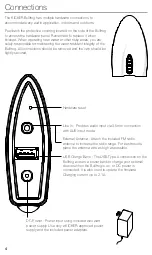8
FM Radio
The KICKER Bullfrog features FM Radio with
the ability to save station presets using the
KICKER Connect app. It will always
resume your last FM channel. To increase
the range of available radio stations, connect
the included external antenna to the Line-
in/Ext Ant jack on the Bullfrog. FM Radio is
available without the external antenna, but,
for best results, use the external antenna
with as much elevation as possible.
Enter FM Radio mode by short pressing
the
SOURCE
button until the red LED
is selected. Use the KICKER Connect app
to tune to specifc frequencies, or save
stations to Preset.
AUX
The KICKER Bullfrog features auxiliary audio input via the 3.5mm (1/8”) input jack located on
the hardware panel. Enter AUX mode by short pressing the
SOURCE
button until the green
LED is selected. When using an external audio device, it is best to turn up the volume or gain
on the audio source to the highest level possible without distortion, then adjust the Bullfrog
volume as needed.
1S
Seek
Change preset