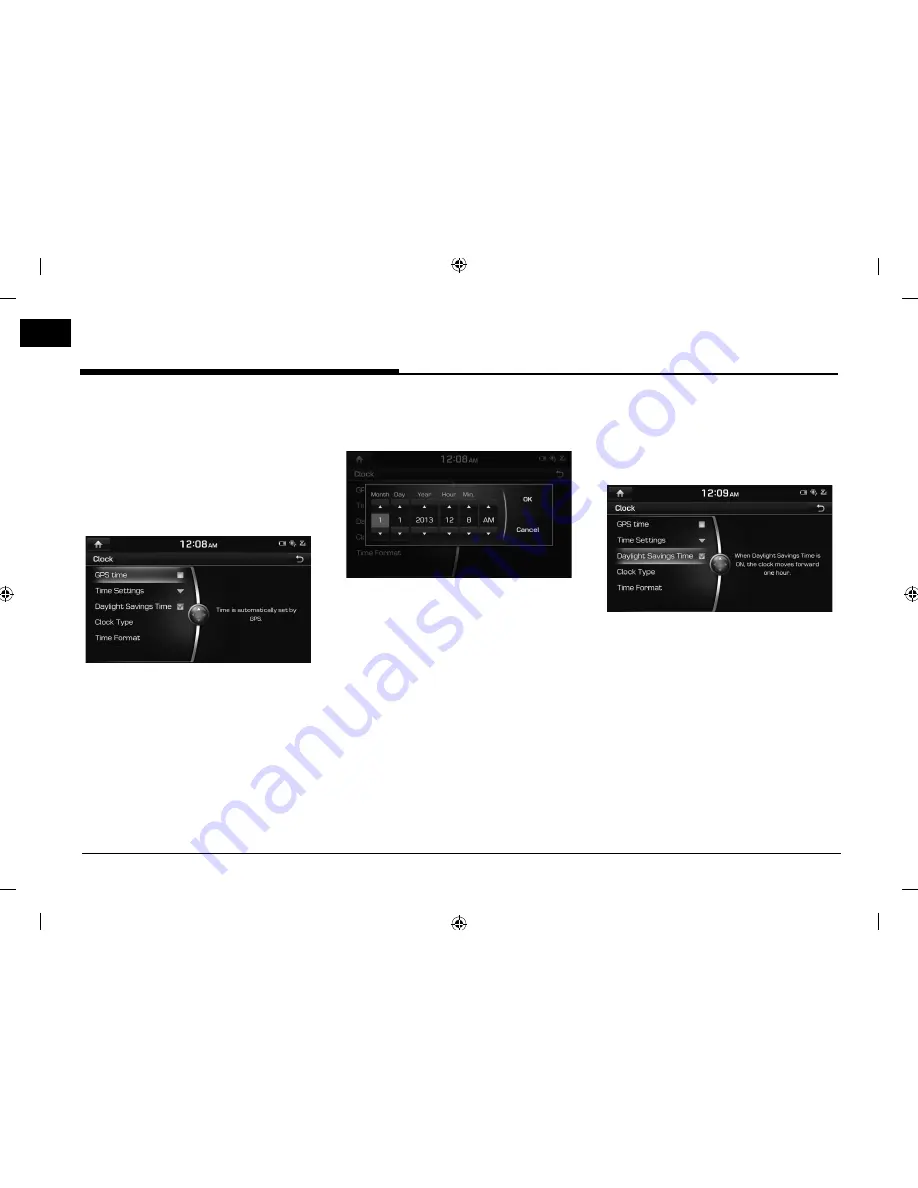
62
Settings
Clock
This menu describes clock settings.
GPS time
This menu is used to display time according to
the received GPS time.
Press [HOME] > [Settings] > [Clock] > [GPS
time].
,
Note
When the GPS Time is turned off , you can set
the clock manually.
Time Settings
1. Press [HOME] > [Settings] > [Clock] > [Time
Settings].
2. Set the time, then press [OK].
,
Note
• Time settings cannot be used when GPS
time is set. To manually set the time, change
[GPS Time] setting to off, and set the time.
• The default settings of [Daylight Savings
Time] is set to off.
Daylight Savings Time
This menu is used to turn on/off daylight
saving time feature.
Press [HOME] > [Settings] > [Clock] > [Daylight
Savings Time].
,
Note
When Daylight Savings Time is turned on, the
clock is moved forward one hour.
Содержание LNN2010EWUM
Страница 80: ...P N MFL67720954...






























