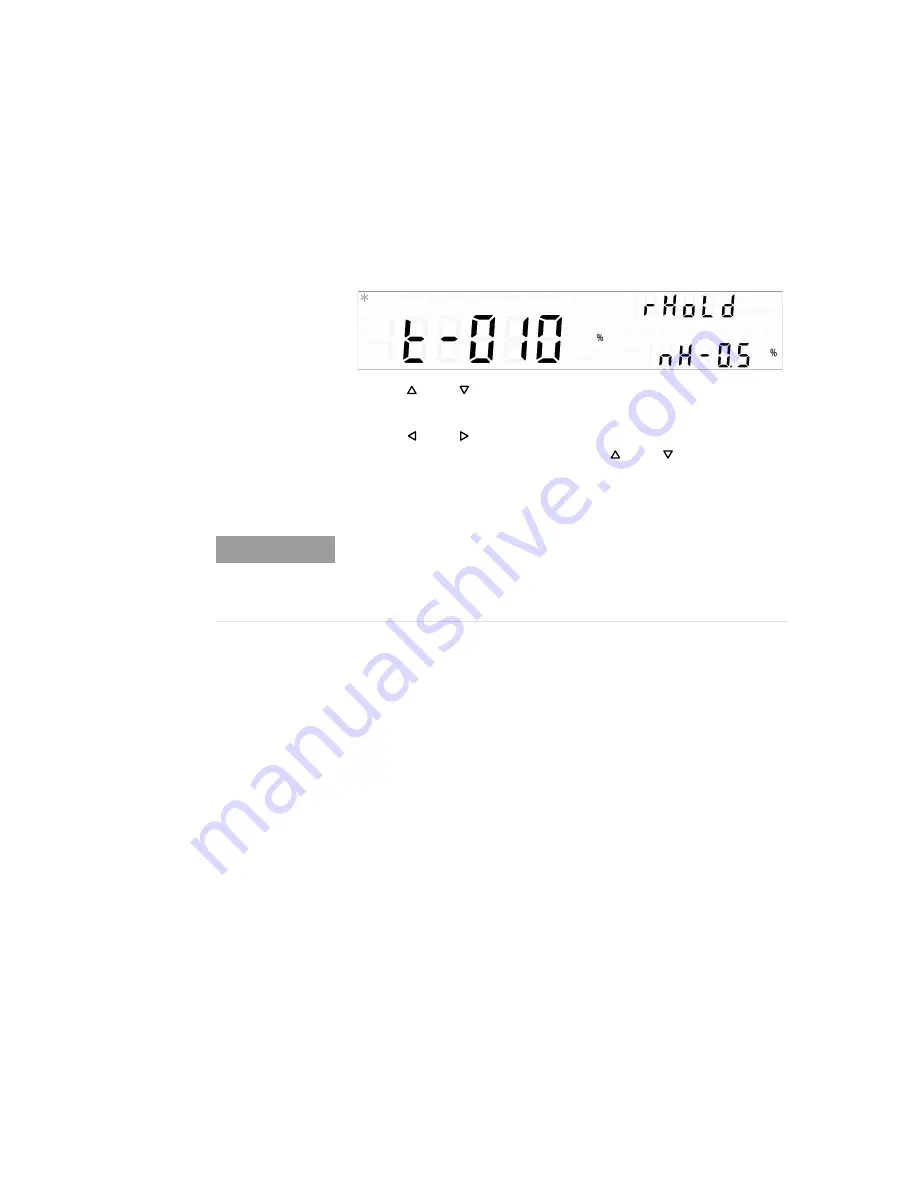
4
System-Related Operation
Utility Menu Items
132
U3606B User’s Guide
Enabling refresh hold
Press
[
]
or
[
]
to change the refresh hold variation (001%
to 100%).
Press
[
]
or
[
]
until the cursor is position on the refresh
hold threshold (nH - N.N%). Press
[
]
or
[
]
to change the
refresh hold threshold (0.0% to 9.9%) for voltage, current,
and capacitance measurements.
N O T E
•
If the variation of the measured value exceeds the preset percentage,
the refresh hold will be ready to trigger.
•
For voltage, current, and capacitance measurements, the reading value
will not be updated when the reading falls below the threshold value.
Содержание U3606B
Страница 1: ...Keysight U3606B Multimeter DC Power Supply User s Guide ...
Страница 2: ...THIS PAGE HAS BEEN INTENTIONALLY LEFT BLANK ...
Страница 3: ...U3606B User s Guide I ...
Страница 16: ...XIV U3606B User s Guide THIS PAGE HAS BEEN INTENTIONALLY LEFT BLANK ...
Страница 25: ...Introduction 1 Preparing the U3606B U3606B User s Guide 7 Adjust the carry handle 1 2a 3 2b ...
Страница 27: ...Introduction 1 Preparing the U3606B U3606B User s Guide 9 Figure 1 3 Rack mount dimensions ...
Страница 46: ...1 Introduction The U3606B in Brief 28 U3606B User s Guide THIS PAGE HAS BEEN INTENTIONALLY LEFT BLANK ...
Страница 120: ...3 DC Power Supply Operation Square Wave Operation 102 U3606B User s Guide Enable the output 7 ...
Страница 125: ...DC Power Supply Operation 3 Sweep Functions U3606B User s Guide 107 Connect the load 1 LOAD 3 2 ...
Страница 172: ...4 System Related Operation Remote Operation 154 U3606B User s Guide THIS PAGE HAS BEEN INTENTIONALLY LEFT BLANK ...
















































