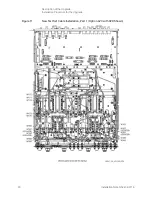Installation Note N5247-90116 15
Description of the Upgrade
Installation Procedure for the Upgrade
Step 1. Obtain a Keyword and Verify the Information
Follow the instructions on the Software Entitlement Certificate supplied to
obtain a license key for installation of this upgrade. Refer to
.
Verify that the model number, serial number, and option number information
on the license key match those of the instrument on which this upgrade will be
installed.
If the model number, serial number, or option number do not match those on
your license key, you will not be able to install the option. If this is the case,
contact Keysight for assistance before beginning the installation of this
upgrade. Refer to
“Contacting Keysight” on page 6
Once the license key file has been received and the information verified, you
can proceed with the installation at step 2.
Step 2. Remove the Outer Cover
Refer to
for this step of the procedure.
1. Disconnect the power cord (if it has not already been disconnected).
2. Remove the strap handles (item
①
) by loosening the screws (item
➁
), with
a T-20 TORX driver, on both ends until the handle is free of the analyzer.
3. Remove the foot locks (item
③
) from the four bottom feet (item
④
) and
then remove the four bottom feet from the outer cover.
4. Remove the four rear panel feet (item
⑤
) by removing the center screws
(item
⑥
) with a T-20 TORX driver.
5. Slide the outer cover toward the rear of the analyzer and remove it.
If the model number, serial number, or option number do not match those
on your license key file, you will not be able to install the option. If this is
the case, contact Keysight for assistance before beginning the installation
of this upgrade. Refer to
“Contacting Keysight” on page 6
This procedure is best performed with the analyzer resting on its front
handles in the vertical position. Do not place the analyzer on its front panel
without the handles. This will damage the front panel assemblies.
Содержание N5247-60116
Страница 3: ...3 ...
Страница 4: ...4 ...
Страница 44: ...44 Installation Note N5247 90116 Description of the Upgrade Installation Procedure for the Upgrade ...
Страница 45: ...Installation Note Xxxxx xxxxx 3 ...