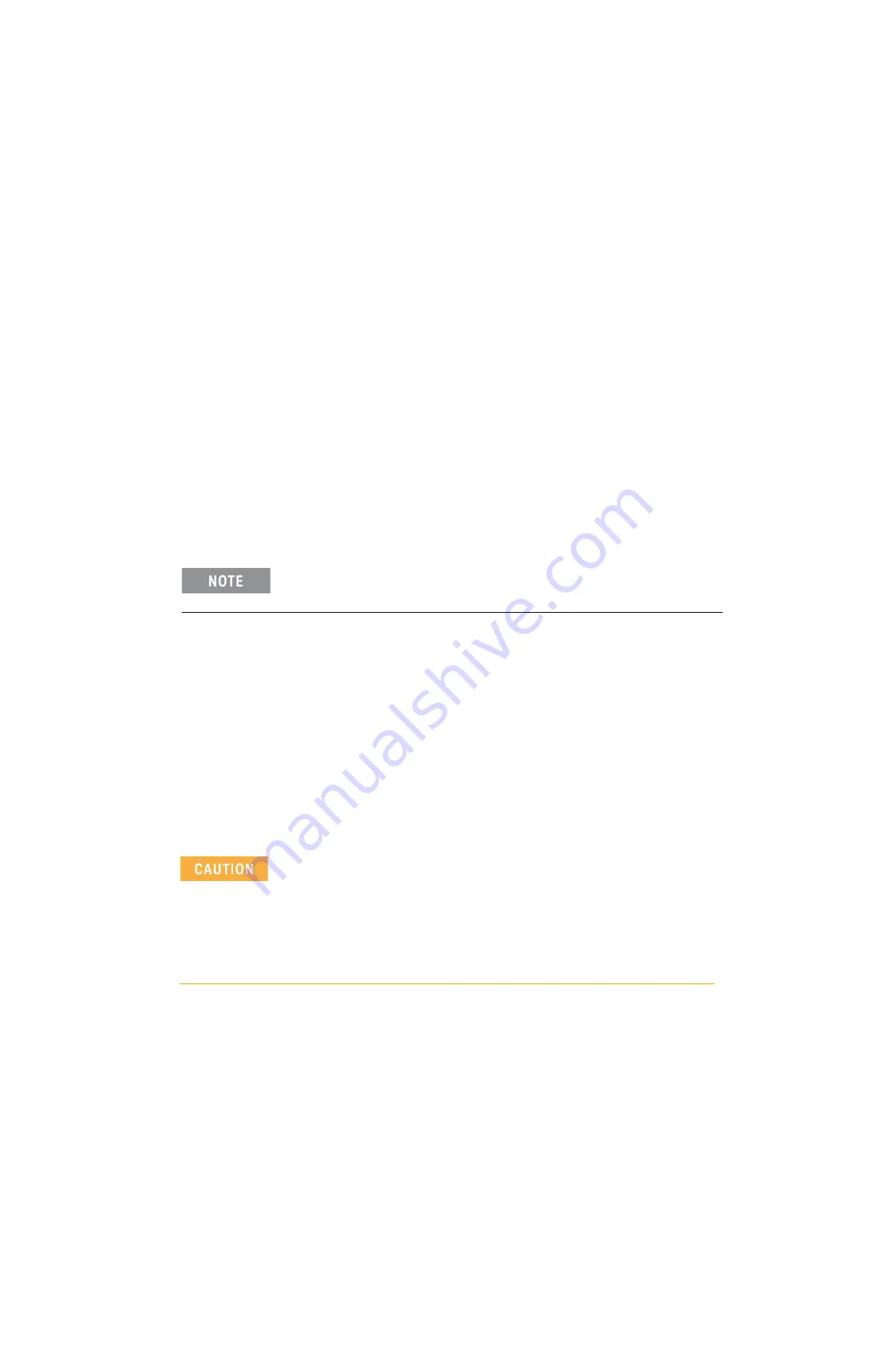
Keysight M9018A PXIe 18-Slot Chassis Startup Guide
1
1
M9018A chassis shipment verification
STEP 1: Verify the Shipment Contents
STEP 1: Verify the Shipment
Contents
Depending on your order, your shipment may arrive in separate boxes. For
example, if you order the M9018A chassis, the M9021A PCIe Cable Interface
module, and the Y1202A cable, your order will arrive in three separate boxes.
Carefully inspect your shipment for any shipping damage. Report any damage to
the shipping agent immediately, as such damage is not covered by warranty.
M9018A chassis shipment verification
Please verify that your chassis shipment contains the following items:
-
Keysight M9018A PXIe Chassis
-
Power cord
-
This document in hard copy
-
Software and Product Information
CD (M9018-10001) — This CD contains
software, drivers, and all product documentation in PDF format for the
M9018A chassis.
-
Automation-Ready CD with Keysight IO Libraries Suite
(Check for a later
version at
www.keysight.com/find/iosuite
)
Keysight suggests that you save the chassis shipping container in case it ever
becomes necessary to return the chassis to Keysight for service. Appendix B in
the User Guide describes how to return the chassis to Keysight for service.
The weight of an empty M9018A PXIe chassis (no modules installed in the
chassis) is approximately 34 lbs (15.5 kg). Lift the chassis using a single side
handle only when the total chassis weight (chassis plus installed modules) does
not exceed 75 lbs (34.0 kg). Otherwise use both side handles to lift the chassis.
Installing modules in the chassis may increase its weight to a point where two
people are required to lift the chassis. If two people are not available, use a
mechanical lift to lift the chassis. The chassis should be transported using a
rolling cart.






























