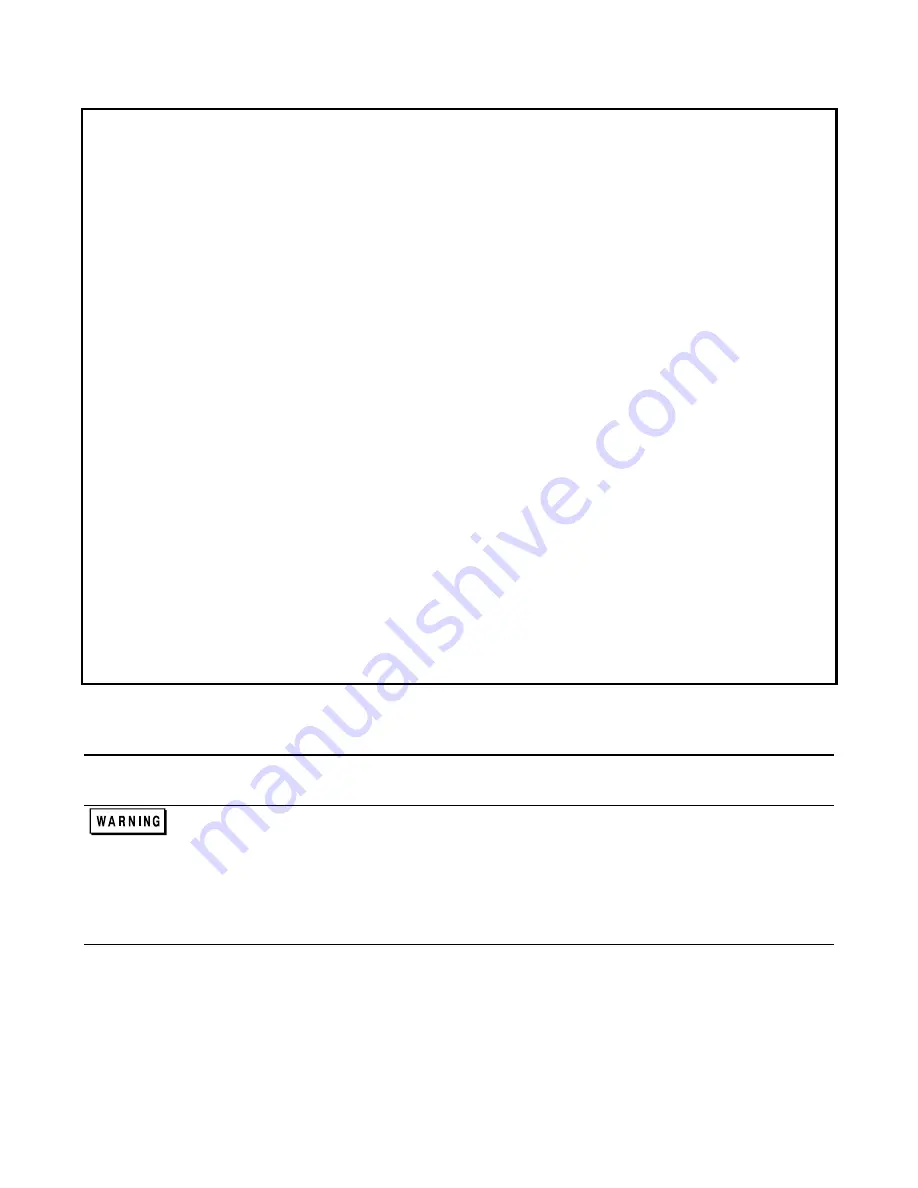
48 Troubleshooting
1630
RESTORE Fact_cal_len
1640
FOR I=1 T0 9
1650
READ Cal_length(I)
1660
NEXT I
1670
!
1680
FOR I=1 T0 9
! Locations of good data
1690
OUTPUT @Ps;"DIAG:EEPR? ";Cal_sour_addr(I);",";Cal_length(I) ! Read good data
1700
ENTER @Ps;Cal_data$
! Enter good data
1710
OUTPUT @Ps;"DIAG:EEPR";Cal_dest_addr(I);",";Cal_length(I);",";Cal_data$
1720
! Write good data to factory preset locations
1730
NEXT I
1740
!
1750
!
1760 Cal_off
1770
CLEAR SCREEN
1780
OUTPUT @Ps;"CAL:STATE OFF"
! Turn off cal mode
1790
!
1800
GOSUB Ps_error
! Check for errors
1810
IF Err THEN
1820
PRINT "An error occurred during the EEPROM read/write, Check for"
1830
PRINT "programming errors. Initialization data may be incorrect."
1840
STOP
1850
END IF
1860
!
1870
PRINT "Operation complete. Program stopped."
1880
STOP
1890
!
1900 Ps_error:
! Error handling subroutine
1910
OUTPUT @Ps;"SYST:ERR?"
! Check for errors
1920
ENTER @Ps;Err
1930
RETURN
1940
!
1950 END
Figure 3-13. Initialization and Factory Preset Replacement Program Listing (Sheet 4 of 4)
Disassembly Procedures
Shock Hazard
: To avoid the possibility of personal injury, remove the power supply from service before
removing the top cover. Turn off the ac power and disconnect the line cord, GPIB cable, load leads, and
remote sense leads before attempting any disassembly. Any disassembly work must only be performed by
a qualified support technician.
Observe that the DC RAIL assembly LEDs (DS420 & DS421) are fully extinguished (no live voltages
present) before attempting any disassembly work. Any disassembly work must only be performed by a
qualified support technician.
Cable connections are shown in Figure 6-2 of Chapter 6 and component part numbers are given in Chapter 5. Reassembly
procedures are essentially the reverse of the corresponding disassembly procedures.
Содержание 669 A Series
Страница 2: ...Service Manual Keysight Series 669xA GPIB DC Power Supplies ...
Страница 3: ......
Страница 27: ......
Страница 56: ...Troubleshooting 53 Figure 3 15 3 Inch Front Panel Frame Assembly ...
Страница 57: ...54 Troubleshooting Figure 3 16 Assembly A10 Exploded View ...
Страница 58: ...Troubleshooting 55 Figure 3 17 Assembly A10 Exploded View 6690A ...
Страница 59: ...56 Troubleshooting Figure 3 18 Assembly A10 Exploded View 6691A 6692A ...
Страница 60: ...Troubleshooting 57 Figure 3 19 Three Phase Line Choke Subchassis Wiring ...
Страница 61: ...58 Troubleshooting Figure 3 20 24 Volt Fan Transformer ...
Страница 77: ...74 Diagrams Figure 6 1 Test Point Waveforms for Table 6 3 sheet 2 of 2 ...
Страница 79: ...Figure 6 3 A1 Front Panel Board Assembly Diagram ...
Страница 81: ...Figure 6 5 A2 GPIB Board Component Location ...
Страница 83: ...Figure 6 7 A3 FET Board Component and Test Point Location ...
Страница 87: ...Figure 6 11 A4 AC Input Board Component and Test Point Location 12 9 10 11 ...
Страница 89: ...Figure 6 13 A5 DC Rail Board Component and Test Point Location 13 14 ...
Страница 91: ...Figure 6 15 A6 Bias Board Component and Test Point Location 15 16 17 18 19 19 20 22 ...
Страница 94: ...Figure 6 17 Power Mesh Schematic Diagram All Models ...
Страница 103: ......
















































