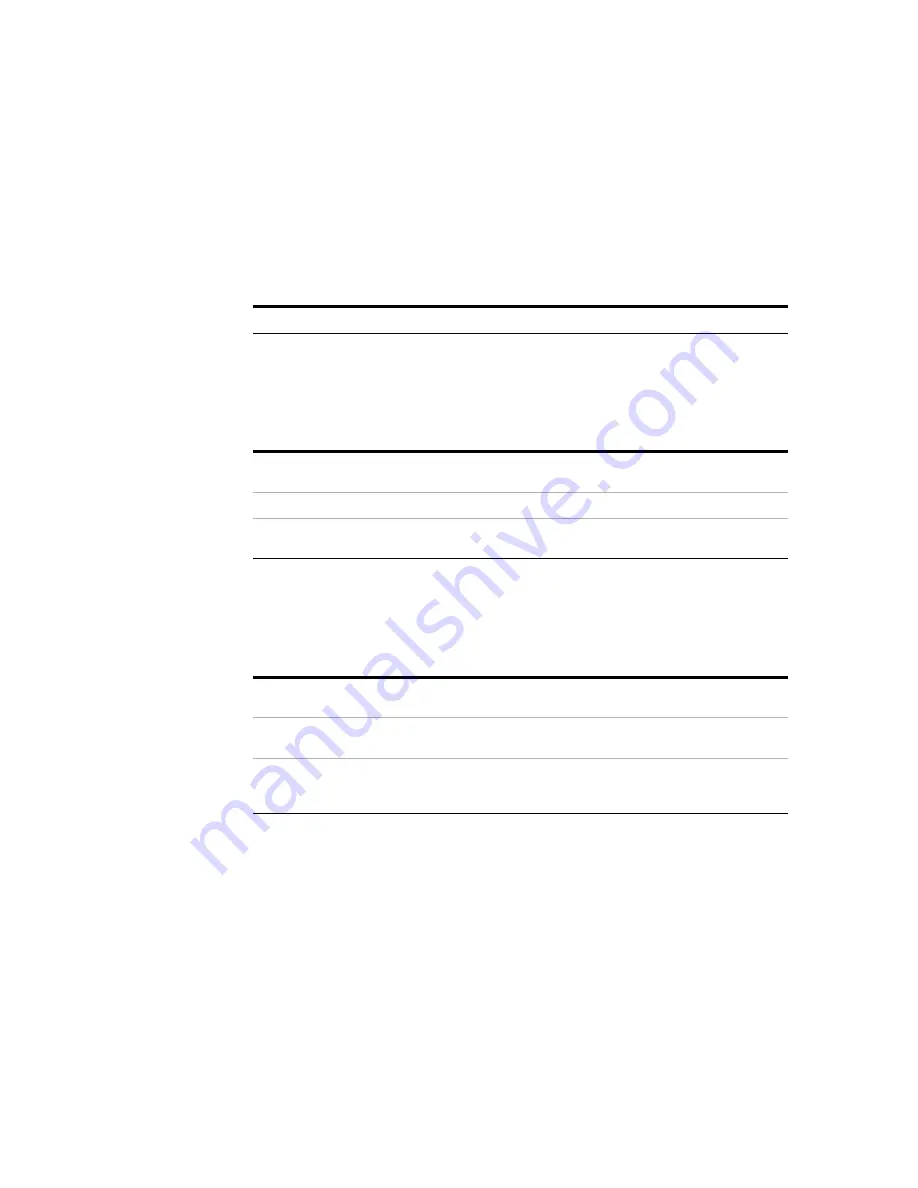
32
Keysight M8132A 640 GSa/s Digital Signal Processor User’s Guide
3
Soft Front Panel
View Menu
The
View
menu includes the following selections:
Utilities Menu
The
Utilities
menu includes the following selections:
Tools Menu
The
Tools
menu includes the following selections:
View > Hide
Minimizes the GUI to notify icon.
Utility > Identify
Identifies the instrument by flashing the green “Access” LED on the front
panel for a certain time.
Utility > Reset
Resets the instrument, reads the state and updates all fields.
Utility > Self Test…
Opens a window to start the self-test and display the result after completion.
Not functional in the current software release.
Tools > Clock
Switch to the “Clock” tab on Parameters window if it is already open. If not, it
adds “Clock” tab first. For details, see
Tools > IOs
Switch to the “IOs” tab on Parameters window if it is already open. If not, it
adds “IOs” tab first. For details, see
Tools > System Monitor
Switch to the “System Monitor” tab on Parameters window if it is already
open. If not, it adds “System Monitor” tab first. For details, see
Содержание M8132A
Страница 1: ...User s Guide Keysight M8132A 640 GSa s Digital Signal Processor...
Страница 8: ......
Страница 16: ......
Страница 22: ......
Страница 46: ......
Страница 48: ......
Страница 94: ......
Страница 102: ......
Страница 106: ...This information is subject to change without notice Keysight Technologies 2020 Edition 2 0 May 2020 www keysight com...
















































