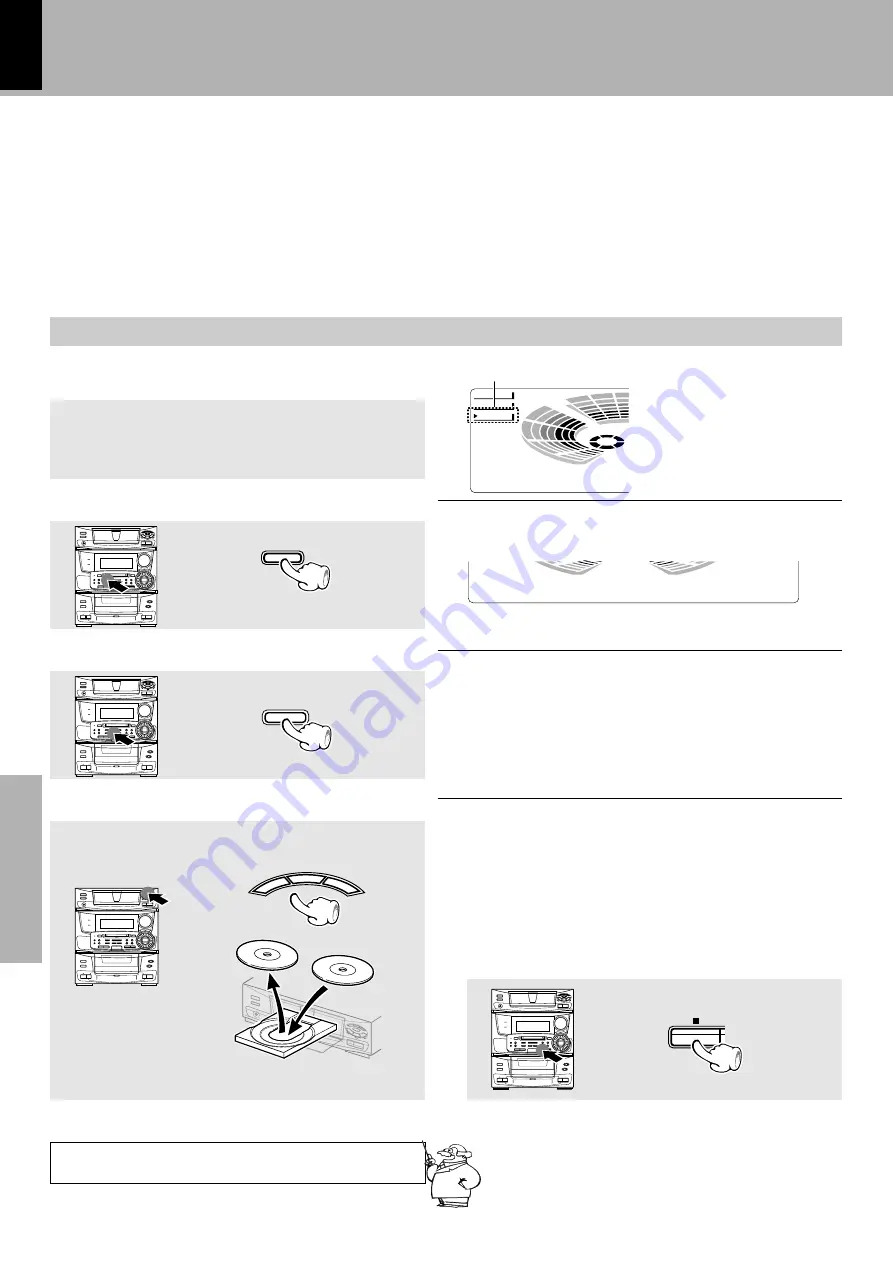
XD-981MD (En)
54
Preparation section
Basic section
Application section
Knowledge sections
Convenient Recording Methods
÷
Recording and playback are also stopped when the
7
key of
the CD player is pressed.
÷
Press the
PGM
key or the
BEST HITS
key to cancel the BEST
HITS function.
Make the preparations for recording.
Press the BEST HITS key.
1
2
1
Insert a recordable disc into the MD recorder.
2
Select CD with the INPUT SELECT key.
3
Insert disc(s) in the CD player.
4
Confirm that the “PGM” indicator is not lit.
Press in stop mode.
Producing a MD collecting only the first titles (CD
=
MD)
(BEST HITS Function)
The first tracks of all set CDs will be recorded on MD in sequence.
During recording of the disc, the already recorded discs can be exchanged. This is convenient for collecting from a large
number of single CDs.
BEST HITS
0
3
0
2
0
1
O.T.E.
0
3
0
2
0
1
Exchange discs as required.
4
1
Exchange the disc.
2
Close the tray.
OPEN/CLOSE
0
3
0
2
0
1
0
3
0
2
0
1
When the discs are exchanged sequentially, recording can
be continued without interruptions.
0
3
0
2
0
1
To end recording
EDIT
TOTAL
DIGITAL
TITLE SEARCH
TUNED
STEREO
C
8
0
:
00
.
d
0 1
H I T S
D
1
=
2
=
3
Goes off
N. B.
PGM
CD
C D
C D
D I S C
Start recording.
3
÷
The first title of each CD will be programmed automatically.
÷
When the
TWIN REC
key is pressed, simultaneous recording
to MD and tape is possible.
÷
When the
3
/
8
key is pressed before pressing the
O.T.E.
key,
the BEST HITS program can be played back.
÷
Even while recording from the next disc, the already recorded
disc can be exchanged.
÷
When a CD is exchanged, the first title of that disc will be
programmed automatically.
Содержание XD-981MD
Страница 44: ...XD 981MD En R D S 44 Application section ...
















































