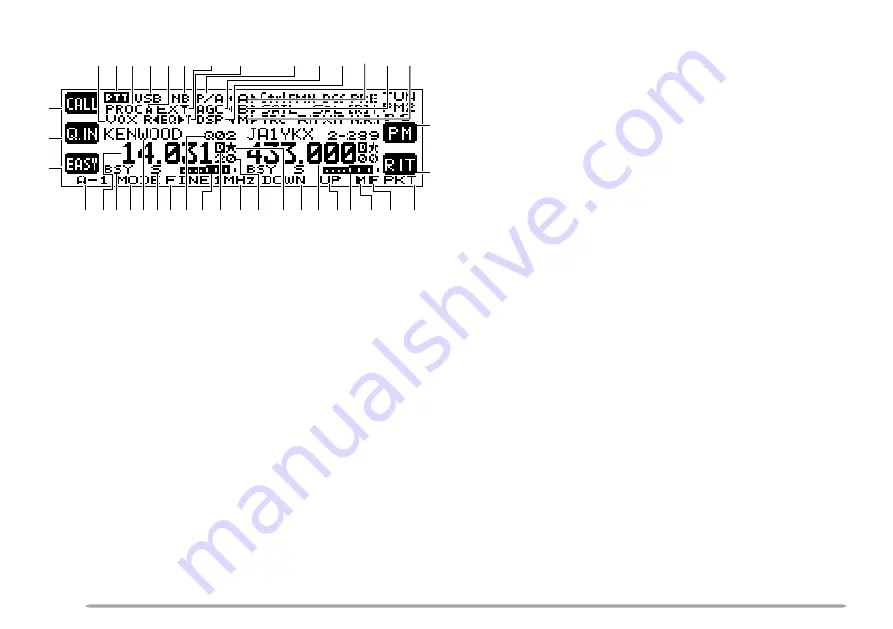
10
q
“AT” appears when you operate HF ~ 50 MHz band.
Press [L1] to activate the automatic antenna tuner.
While it is in-line, “AT IN” or “AT R IN” appears (when
Menu No. 27 is “ON”). “CALL” appears when you
operate 144 MHz ~ 1.2 GHz bands. Press [L1] to
recall the CALL channel for the band or press and
hold [L1] to store the new CALL channel data.
w
While “Q.IN” appears, press [L2] to store the current
frequency and other data to the Quick Memory.
e
“EASY” appears when you operate the normal
VFO/ Memory Recall mode. Press [L3] to enter Easy
Viewing mode {page 34}.
r
Displays the current key group and its suffix number.
Press [F1] to move to next suffix number or press
and hold [F1] to move to next group {page 13}.
t
~
o
The available function name appears. Press [F2] ~
[F6] or press and hold the key to activate the function
{pages 13 ~ 30}.
!0
The assigned function of [R2] appears. Normally,
“RIT” appears. Press [R2] to switch RIT ON or OFF.
Press and hold the key to clear the RIT offset
frequency.
!1
The assigned function of [R1] appears. Normally,
“PM” appears. Press to enter Programmable Memory
function {page 41}.
!2
The main transceiver operating frequency display.
!3
When the main transceiver receives a signal or the
main transceiver’s squelch is open, “BSY” appears.
When you transmit on the main transceiver, “TX”
appears.
!4
The memory name appears when you recall the
memory channel. “CALL” appears when you recall
the CALL channel. “SCAN–P1” (slowest scan
speed) ~ “SCAN–P9” (fastest scan speed) appears
while in Scan mode.
!5
“S” appears when the main transceiver is in receive
mode. “PWR” (output power), “SWR” (SWR ratio), or
“ALC” (Automatic Level Control) appears when you
select the meter function.
!6
The memory channel number appears (3 digits) when
you recall the Memory channel. The memory group
number “0–” ~ “9–” also appears. When the channel
is locked out, “— — —” appears above the memory
channel number. “Q01” ~ “Q09” appears when you
recall a Quick Memory channel. The Satellite
memory channel number “0” ~ “9” appears in the
Satellite mode. If no data is stored “
s
” appears
along with the memory channel number.
DISPLAY AND KEY FUNCTIONS
q
w
e
r
!3
!5
!4
t
y !6
!8
@0
u
i
o
@4
@3
@5
!0
#9 #8
!1
!2
!7
!9
@6
@7
@8
@9
#0
#1
#6 #5 #4
@1
@2
#7
#3
#2
Содержание TM-942A
Страница 60: ......















































