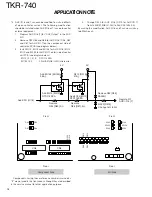TKR-740
4
OPERATING FEATURES
qqqqq
Speaker
wwwww
REF (reference) indicator
Lights red when using an external reference
oscillator. Lights green when using the internal
oscillator.
eeeee
BUSY indicator
Lights green when receiving. Flashes when
receiving data from the KPG-47D or when the
receiver PLL is unlocked.
rrrrr
TX (transmit) indicator
Lights red when transmitting. Flashes when
transmitting data to the KPG-47D (during
programming) or when the transmit PLL is
unlocked.
ttttt
POWER indicator
Lights green when DC power is applied to the
TKR-740.
yyyyy
Display
Two 7-segment digits display the channel
number or status.
2. Rear Panel
qqqqq
RX IN jack
Connect an RX antenna or a duplexer to this
BNC receptacle.
wwwww
TEST/ SPKR jack
Test input/output jack. Connect an external
speaker to this jack.
eeeee
REM T I/ O jack
Connect an external remote controller to this
jack.
rrrrr
CONTROL I/ O jack
Connect an external programming device or an
external repeater controller to this
DB-25 interface port.
ttttt
EXT REF
IN jack
Connect a high-stability external frequency
reference oscillator (10MHz, -10dBm or higher)
to this BNC receptacle (optional).
yyyyy
DC
13.2V
jack
Connect a 13.2 V DC power supply to this jack.
uuuuu
FUSE
Insert a 10 A blade fuse into this fuse holder.
iiiii
TX
OUT
jack
Connect a TX antenna or a duplexer to this
BNC receptacle.
1. Front Panel
wwwww
eeeee
rrrrr
ttttt
yyyyy
uuuuu
qqqqq
iiiii
qqqqq
wwwww
eeeee
rrrrr
ttttt
yyyyy
uuuuu
iiiii
ooooo
!0
!0
!0
!0
!0
uuuuu
Programmable Function keys
Press these keys to activate their
programmable functions.
iiiii
TEST sw itch
Press to transmit an unmodulated signal with
no local microphone connected. If an external
modulation signal source is connected to the
CONTROL I/ O
jack, the RF signal is modulated
with this signal source.
ooooo
VOLUM E control
Turn clockwise until a click sounds, to unmute
the volume. Rotate to adjust the volume. Turn
counterclockwise fully to mute the volume.
!0
!0
!0
!0
!0
M ICROPHONE jack
Connect a microphone to 8-pin modular jack.
PF1 PF2 PF3
PF4 PF5 PF6
PF 1 Key
Default: CH (CH UP)
PF 2 Key
Default: MON (MONITOR ON/OFF)
PF 3 Key
Default: TAKE OVER (TAKE OVER ON/OFF)
PF 4 Key
Default: INTERCOM (INTERCOM ON/OFF)
PF 5 Key
Default: TX DISABLE (TX Disable/Enable)
PF 6 Key
Default: RPT DISABLE (Repeat Disable/Enable)
Содержание TKR-740
Страница 97: ...TKR 740 TKR 740 BLOCKDIAGRAM 121 122 ...
Страница 99: ...TKR 740 TKR 740 INTERCONNECTION DIAGRAM 125 126 ...
Страница 101: ...MEMO 129 ...