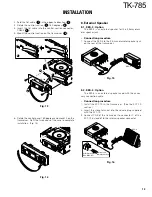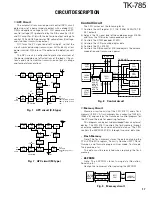4
TK-785
OPERATING FEATURES / REALIGNMENT
REALIGNMENT
1. Modes
User mode
Panel test mode
PC mode
Firmware program-
ming mode
Panel tuning mode
Data program-
ming mode
PC test mode
PC tuning mode
Mode
Function
User mode
For normal use.
Panel test mode
Used by the dealer to check the funda-
ment characteristics.
Panel tuning mode
Used by the dealer to tune the radio.
PC mode
Used for communication between the
radio and PC (IBM compatible).
Data programming
Used to read and write frequency data
mode
and other features to and from the radio.
PC test mode
Used to check the radio using the PC.
This feature is included in the FPU.
See panel tuning.
Firmware program-
Used when changing the main program
ming mode
of the flash memory.
2. How to Enter Each Mode
Mode
Operation
User mode
Power ON
Panel test mode
[B]+Power ON
PC mode
Received commands from PC
Panel tuning mode
[Panel test mode]+[A]
Firmware programming mode
[A]+Power ON
3. Panel Test Mode
Setting method refer to ADJUSTMENT.
4. Panel Tuning Mode
Setting method refer to ADJUSTMENT.
9
C key (Default setting : None)
Press to activate its auxiliary function below. Also press
to scroll left while viewing stack entries.
10
D
key (Default setting : None)
Press to activate its auxiliary function below. Also press
to scroll right while viewing stack entries.
11
CALL key
Press to call the displayed call address.
• Display
displays the strength of received signals, the output
power (high or low), status numbers, and received call
types.
appears when a control channel is found. It flashes
while the transceiver is searching for a control channel.
flashes when you activate call diversion.
appears while there is data in the stack. It flashes when
there is new data in the stack.
displays call addresses, the call dura-
tion timer, data messages, and the current operating status
of the transceiver.
1-3. Conventional Mode
• Key functions
The numbers correspond to the Figure 1.
2
Transmit/Receive indicator
Lights red while transmitting.
Lights green while receiving a signal.
4
/
(Control) keys
Press these keys to select your desired channel.
6
■
key
Press to return to Trunking mode.
7
A key
Press to turn Scan ON (or OFF).
8
B key
Press to add/remove channels to/from Scan.
11
CALL key
Press to turn the squelch OFF in order to monitor your
selected channel.
• Display (Refer to Figure 2)
displays the strength of received signals.
appears while you are monitoring a channel by press-
ing the CALL key.
appears while you are scanning.
displays channel numbers and the
current operating status of the transceiver.
Fig. 2
Содержание TK-785
Страница 69: ...TK 785 TK 785 TK 785 BLOCK DIAGRAM K E 95 ...
Страница 70: ...TK 785 TK 785 TK 785 96 BLOCK DIAGRAM M ...