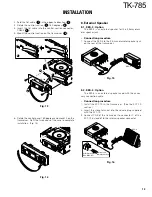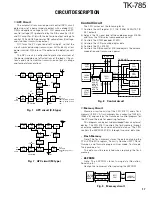12
TK-785
INSTALLATION
7. Fitting the Control Panel Upside Down
The TK-785 control panel can be fitted upside down, so
the transceiver can be mounted with its internal speaker (in
the upper half of the case) facing down in your car.
1. Remove the control panel and the TX-RX unit (B/2) con-
trol section. (Fig. 12)
Fig. 12
TX-RX UNIT
(A/2)
KCT-19
CN7
PA
R109
ANT
• Public address
The signal from pin 13 of IC7 on the TX-RX unit drives PA
relay in the KAP-1 and switches the audio power amplifier
output between the external PA system (through KCT-19)
and internal and external speakers.
To use the PA function, R109 on the TX-RX unit must be
removed.
R109
Use the PA function
No
Do not use the PA function
Yes
Fig. 11
R1
Fig. 10
KAP-1 foil side view
6-2. Modifying the Transceiver
• Horn alert
The signal from pin 4 of IC7 on the TX-RX unit turns Q4
and Q6 on and off and drives KAP-1 HA relay to drive the
horn with a maximum of 2A.
The default output is HR1. The relay open output can be
obtained between HR1 and HR2 by removing R1 in the KAP-
1.
R1
Output form
HR1 (Default)
Enable
HR2
Disable
HR1
HR1
HR2
Содержание TK-785
Страница 69: ...TK 785 TK 785 TK 785 BLOCK DIAGRAM K E 95 ...
Страница 70: ...TK 785 TK 785 TK 785 96 BLOCK DIAGRAM M ...